| 09-13-10, 07:36 AM | #3521 | |
|
__________________
| Simple is beautiful. | WoWI AddOns | GitHub | Zork (WoW)
|
||
| 09-13-10, 07:50 AM | #3522 |
|
__________________

|
|
| 09-13-10, 08:57 AM | #3523 | |
|
A Defias Bandit
Join Date: Sep 2010
Posts: 2
|
||
| 09-13-10, 09:09 AM | #3524 |
|
__________________
Rock: "We're sub-standard DPS. Nerf Paper, Scissors are fine." Paper: "OMG, WTF, Scissors!" Scissors: "Rock is OP and Paper are QQers. We need PvP buffs." "neeh the game wont be remembered as the game who made blizz the most money, it will be remembered as the game who had the most QQ'ers that just couldnt quit the game for some reason..." |
|
| 09-13-10, 10:06 AM | #3525 |
|
__________________
   
|
|
| 09-13-10, 10:17 AM | #3526 |
|
__________________

|
|
| 09-13-10, 11:06 AM | #3527 |
|
__________________
   
|
|
| 09-13-10, 11:40 AM | #3528 |
|
__________________

|
|
| 09-13-10, 11:59 AM | #3529 |
|
__________________
   
|
|
| 09-13-10, 12:45 PM | #3530 |
|
Layout tweaks.
__________________
Missconfused 80 Dk Missbehavied 80 Hunter Missconduct 80 Rogue Missconstrew 80 Mage -Many other lower level alts=) |
|
| 09-13-10, 04:43 PM | #3531 |
|
__________________
All I see is strobe lights blinding me in my hindsight. |
|
| 09-13-10, 07:24 PM | #3532 |
|
__________________

|
|
| 09-14-10, 02:10 AM | #3533 |
|
__________________

|
|
| 09-14-10, 03:23 AM | #3534 | |
|
__________________
| Simple is beautiful. | WoWI AddOns | GitHub | Zork (WoW)
|
||
| 09-14-10, 09:56 AM | #3535 |
|
Last edited by Sec : 09-14-10 at 12:21 PM. |
|
| 09-14-10, 01:36 PM | #3536 |
| 09-14-10, 02:01 PM | #3537 | |
|
__________________
| Simple is beautiful. | WoWI AddOns | GitHub | Zork (WoW)
Last edited by zork : 09-14-10 at 02:09 PM. |
||
| 09-14-10, 02:45 PM | #3538 |
| 09-14-10, 02:52 PM | #3539 |
|
__________________
(\ /) ( . .) <( ♥ if you say 'plz' because it's shorter than 'please' then I'll say 'no' because it's shorter than 'yes' ♥ ) c('')('') |
|
| 09-14-10, 03:46 PM | #3540 | |
|
A Kobold Labourer
Join Date: Sep 2010
Posts: 1
|
||















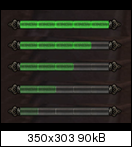




 Linear Mode
Linear Mode

