| 05-08-10, 07:43 PM | #1 |
|
Spacing chat lines + World map textures
__________________
Addons I use, not that any of you care * Bejeweled - For boring 5 minute flights to Tanaris * Genie - Blizzard really should have implemented bag sorting by now * ncHoverBind - I'm a Lock, what can you expect? * oGlow - Agan, a missing feature * Recount - Derp * ShooShards - Another missing feature  "Your idea is good. So i will try it." - popmissa Last edited by Wella : 05-08-10 at 08:36 PM. |
|

|
| 12-17-11, 12:32 PM | #2 | |
|
A Defias Bandit
Join Date: Mar 2011
Posts: 2
|
||

|
| 12-18-11, 12:43 AM | #3 |

|
| 12-18-11, 01:17 AM | #4 | |
|
__________________

|
||

|
| 12-18-11, 02:07 AM | #5 |

|
| 12-18-11, 02:11 AM | #6 |
|
__________________
Author of Postal, Omen3, GemHelper, BankItems, WoWEquip, GatherMate, GatherMate2, Routes and Cartographer_Routes |
|

|
| 12-18-11, 02:16 AM | #7 |

|

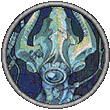

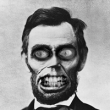





 Linear Mode
Linear Mode

