| 05-17-09, 06:50 PM | #1 | |
|
A Deviate Faerie Dragon
Join Date: Oct 2006
Posts: 18
|
Feature Request: 2 Quest Watch Improvements
|
|
| 05-20-09, 03:19 PM | #2 |
|
__________________
-Haavok |
|
| 05-21-09, 10:01 PM | #3 |
| 05-22-09, 03:43 AM | #4 | |
|
An Aku'mai Servant
Join Date: Feb 2007
Posts: 37
|
||
| 05-22-09, 03:06 PM | #5 |
| 05-23-09, 04:41 AM | #6 | |
|
An Aku'mai Servant
Join Date: Feb 2007
Posts: 37
|
||
| 05-24-09, 01:03 AM | #7 |
|
__________________
faatal |
|
| 05-26-09, 10:39 AM | #8 |
| 05-27-09, 11:26 AM | #9 | |
|
A Deviate Faerie Dragon
Join Date: Aug 2008
Posts: 14
|
|
|
| 05-29-09, 02:23 PM | #10 |
|
__________________
faatal |
|
| 06-01-09, 01:13 AM | #11 | |
|
A Deviate Faerie Dragon
Join Date: Aug 2008
Posts: 14
|
||

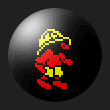





 Linear Mode
Linear Mode

