Originally Posted by Ambiance

I'll definitely give RDX a glance and see what I can do, thanks for the tip.  |
I'm going to warn you, again, ahead of time: don't get discouraged if you start playing around and don't understand what you're doing, or what's happening.
RDX doesn't have a learning curve, it has a learning cliff. However, once you get up that cliff, everything starts becoming more clear. I'm no expert in LUA - in fact I'm not even a novice in LUA, but I am pretty proud of the fact that I can visually watch myself create something beautiful without any prior knowledge at all, just the dedication to've learned how to use RDX.
Now, that isn't to say that if you DO know LUA, you're not going to see much difference. You're going to see a whole new world of difference. It's like adding frosting on the cake. I'm at the point where I'm gradually learning it just because I want to make everything even better than it already was without that knowledge, and even more customized for myself!
I wish you the best of luck with it, and if you have any concerns, questions, or problems, feel free to post back on the OpenRDX Forums here at WowInterface (
http://www.wowinterface.com/forums/f...splay.php?f=76)
The rest of the team and myself would be more than happy to help you at whatever problems you may find yourself facing!













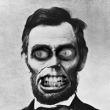



 Thanks Aftermathh!
Thanks Aftermathh!


 Linear Mode
Linear Mode

