| 02-22-11, 02:36 PM | #161 |
|
Last edited by nin : 02-22-11 at 02:38 PM. |
|
| 02-22-11, 08:11 PM | #162 | |
|
A Defias Bandit
Join Date: Aug 2009
Posts: 3
|
Last edited by Desu : 02-22-11 at 08:45 PM. |
|
| 02-23-11, 03:41 AM | #163 |
| 02-23-11, 07:46 PM | #164 |
| 02-24-11, 12:44 AM | #165 |
| 02-24-11, 03:37 AM | #166 |
|
|
|
| 02-24-11, 04:01 AM | #167 | |
|
__________________
| Simple is beautiful. | WoWI AddOns | GitHub | Zork (WoW)
Last edited by zork : 02-24-11 at 04:04 AM. |
||
| 02-24-11, 04:53 AM | #168 |
| 02-24-11, 05:19 AM | #169 |
| 02-24-11, 06:52 AM | #170 |
|
Last edited by Kendian : 02-24-11 at 07:00 AM. Reason: Spellcheck =) |
|
| 02-24-11, 06:59 AM | #171 |
| 02-24-11, 07:24 AM | #172 | |
|
__________________
| Simple is beautiful. | WoWI AddOns | GitHub | Zork (WoW)
Last edited by zork : 02-24-11 at 07:26 AM. |
||
| 02-24-11, 07:47 AM | #173 |
|
__________________
♪~ ( ̄。 ̄ ) I ♥ My Sonos! AddOn Authors: If your addon spams the chat box with "Addon v8.3.4.5.3 now loaded!", please add an option to disable it! Last edited by Petrah : 02-24-11 at 07:50 AM. |
|
| 02-24-11, 08:22 AM | #174 |
|
Last edited by nin : 02-24-11 at 08:49 AM. |
|
| 02-24-11, 09:36 AM | #175 |
|
Last edited by Aftermathhqt : 02-24-11 at 09:39 AM. |
|
| 02-24-11, 09:50 AM | #176 |
|
__________________
Rock: "We're sub-standard DPS. Nerf Paper, Scissors are fine." Paper: "OMG, WTF, Scissors!" Scissors: "Rock is OP and Paper are QQers. We need PvP buffs." "neeh the game wont be remembered as the game who made blizz the most money, it will be remembered as the game who had the most QQ'ers that just couldnt quit the game for some reason..." Last edited by Dawn : 02-24-11 at 06:41 PM. Reason: added shop'ed example |
|
| 02-25-11, 03:34 AM | #177 |
|
__________________
- We Didn't Start the Flamewar - |
|
| 02-25-11, 05:07 AM | #178 |
|
__________________
   
|
|
| 02-25-11, 07:36 AM | #179 |
|
__________________
♪~ ( ̄。 ̄ ) I ♥ My Sonos! AddOn Authors: If your addon spams the chat box with "Addon v8.3.4.5.3 now loaded!", please add an option to disable it! |
|
| 02-25-11, 03:54 PM | #180 |








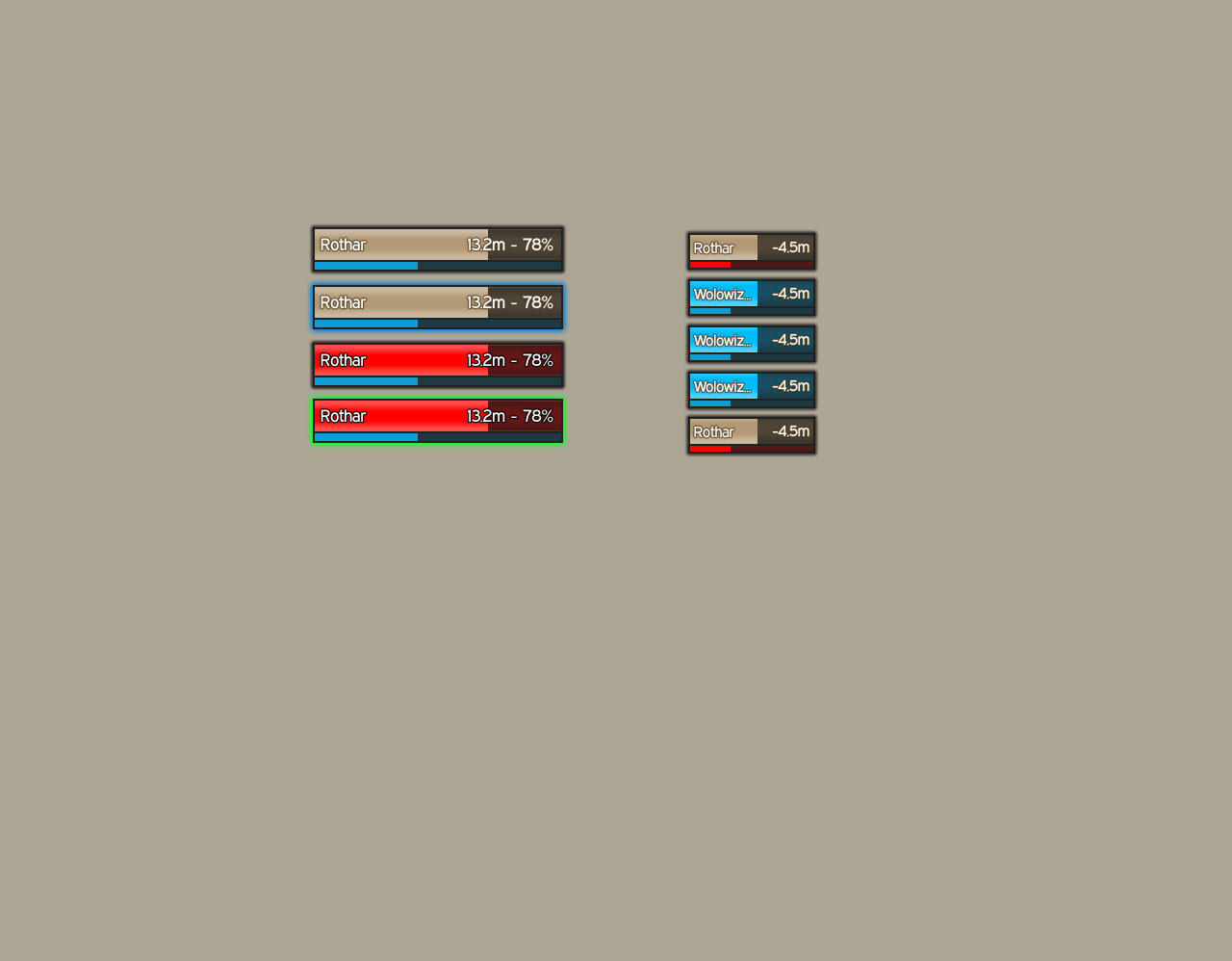
 and its the only thing i really miss on my oUF layout, to track debuff highlight easier. and thanks
and its the only thing i really miss on my oUF layout, to track debuff highlight easier. and thanks 
 . Any way, I can't wait for the update, everything you do is simple clean, and just plain sexy~
. Any way, I can't wait for the update, everything you do is simple clean, and just plain sexy~ 
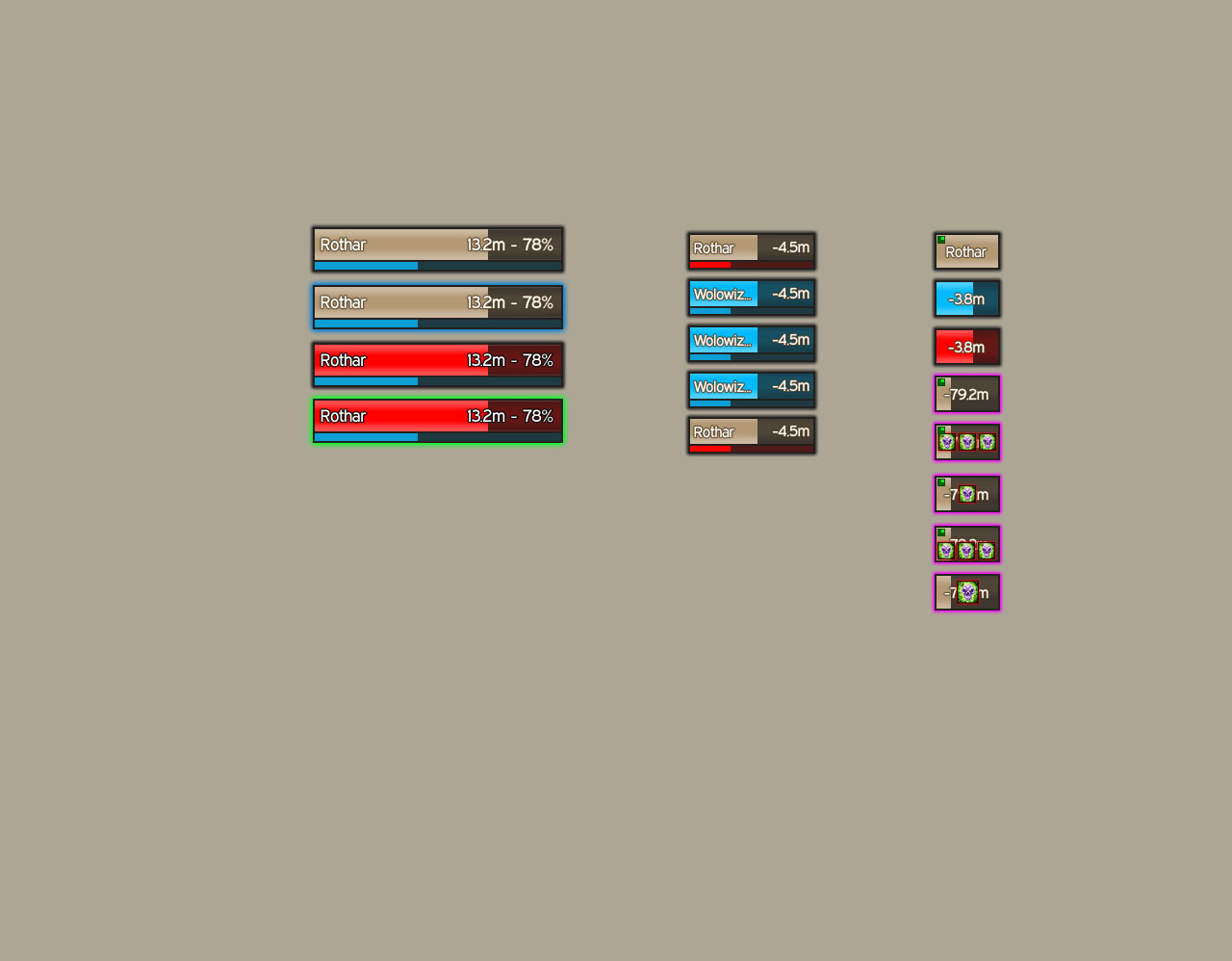






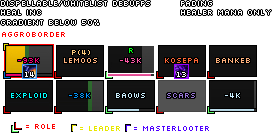

 Linear Mode
Linear Mode

