I'll start off by saying that I've loved and used Firefox for a number of years now. I hope to find a solution to my problem without switching, but I'm prepared to go on a hunt for whatever is better for my needs.
It started back in May (I believe) with Microsoft injecting an addon into my Firefox without permission or notification. I had recently installed XP on a new drive and did an automatic update to save time. I removed the addon(s) via regedit and turned off updates and notifications by microsoft. Since then, I've had to remove this addon approximately 3 addition times... I have a problem with this and find it to be getting old really fast. I updated FF prior to the last removal of that addon (yesterday, 20th May, 2009) and I check updates for FF regularly.
My security, and my browser needs.
I use AVG and Comodo Pro for AV/Firewall-AV
I frequent sites such as YouTube, Hulu, and Fancast. So a stable video support is needed.
I'm a forums junky, and prefer to run adblock and noscript (or equivalent). As you can see to me left, I support sites I trust and frequent.
So, can anyone point me in the right direction? I'm opposed vehemently to Chrome and IE (security). I know there aren't many other choices out there for an XP user, but I wanted some trustworthy and (semi)unbiased advice (hence the reason I posted here, instead of Mozilla or other such sites).
Before I get flamed, lets get this out of the way...
I'm a loser
I need to lrn2interwebz
I kick kittens when confronted with something I need help for.
So, thanks for any helpful advice in advance

.







 .
.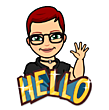







 Hybrid Mode
Hybrid Mode
