First, thanks for all the positives. Good to hear

@Misch: I've changed my movement from WASD to ASDX, freeing up 1-6 and Q-Y for keybinds. With three modifiers, that gives me 48 keybinds within relatively easy reach of my movement keys. My actionbars popup in combat on this character at the moment, because I'm still in the process of memorizing the keybinds.
I can't say how long I got used to it, because my UI's been in a constant state of flux for about three years, and I adjust to each modification as it's been made. I'm still adjusting to using the ForteX CoolDown bar instead of watching actionbars, for instance.
Yup, the yellow circle is a range indicator, and it's a part of Chinchilla, the minimap addon. I also have another addon (unpublished; its just a fragment of code contributed by some guy on the forums) that auto-zooms the minimap out when I mount (the better for finding your gathering nodes, my dear), and back in to combat-range when I dismount.
@Haleth: Not sure whether "unique" is praise or criticism, so I'll just take it as praise. Thanks

It is pretty centralised, just because I don't like spread-out addons - I find I miss stuff that happens on the periphery, or ones that add a lot of clutter over where the action is. This one is very focussed on the middle-bottom area of the screen.
I guess it could be used on systems with limited horizontal space, but frankly, I dread the day when I join a PuG and find that three of the five are using touchscreens. I should note that my screen is actually a normal width, I just trimmed the screenshot to get rid of space with no UI elements in it.
@Sakurakira: I'm pretty much exclusively a PC-gamer, so I'll have to trust you on the console thing. I experimented briefly with bar textures, but stopped as soon as I found one that looked ok. I haven't gone nuts with downloading every pack out there, but recommendations are welcome if you think there's some that'd look good

One thing i noticed that doesn't show well in the screenshots is the bar below the ForteX Cooldown Bar. It's BasicThreatBar - it shows a bar indicating how close you are to pulling aggro from the targetted mob. If you already have aggro, it shows how close others are to pulling from you. Doesn't work on the training dummies.



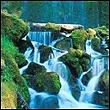





 What do y'all think?
What do y'all think?


 I do like it a lot.
I do like it a lot.



 Linear Mode
Linear Mode

