| 12-13-08, 04:58 PM | #1 |
|
Can we add buttons to existing Blizzard frames?
Last edited by hypehuman : 12-13-08 at 11:23 PM. Reason: removed $ |
|

|
| 12-13-08, 08:10 PM | #3 |

|
| 12-13-08, 08:17 PM | #4 |
|
__________________
Never be satisfied with satisfactory. |
|

|
| 12-13-08, 08:20 PM | #5 |

|
| 12-13-08, 11:24 PM | #6 |

|
| 07-21-09, 09:16 PM | #7 |
|
Last edited by tardmrr : 07-21-09 at 09:56 PM. |
|

|
| » Can we add buttons to existing Blizzard frames? |
«
Previous Thread
|
Next Thread
»
|
| Thread Tools | |
| Display Modes | |
|
|



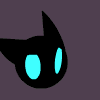




 Linear Mode
Linear Mode

