Originally Posted by cokedrivers

Ive seen DBM have a count down stays bar show. But I'm just looking for a numeric count down nothing dance.
Ill look threw DBM maybe I can find how they get the timer info.
|
DBM just hardcodes it at 40 seconds; AFAIK there is no API function to get the remaining time.
Code:
local PROPOSAL_DURATION = 40
local frame = CreateFrame("Frame", nil, LFGDungeonReadyPopup)
frame:SetPoint("TOP", LFGDungeonReadyPopup, "BOTTOM", 0, -5)
frame:SetSize(20, 20) -- doesn't actually matter, just needs nonzero dimensions
local text = frame:CreateFontString(nil, "ARTWORK", "GameFontNormalLarge")
text:SetPoint("TOP")
local t = PROPOSAL_DURATION
frame:SetScript("OnUpdate", function(self, elapsed)
t = t - elapsed
text:SetText(floor(t + 0.5))
end)
frame:RegisterEvent("LFG_PROPOSAL_SHOW")
frame:SetScript("OnEvent", function(self, event)
if event == "LFG_PROPOSAL_SHOW" then
t = PROPOSAL_DURATION
self:Show()
else
self:Hide()
end
end)
If you wanted a status bar (complete with gradient coloring) instead:
Code:
local PROPOSAL_DURATION = 40
local bar = CreateFrame("StatusBar", nil, LFGDungeonReadyPopup)
bar:SetPoint("TOPLEFT", LFGDungeonReadyPopup, "BOTTOMLEFT", 0, -5)
bar:SetPoint("TOPRIGHT", LFGDungeonReadyPopup, "BOTTOMRIGHT", 0, -5)
bar:SetHeight(5)
bar:SetStatusBarTexture("Interface\\TargetingFrame\\UI-StatusBar")
bar:SetMinMaxValues(0, PROPOSAL_DURATION)
local spark = bar:CreateTexture(nil, "OVERLAY")
spark:SetPoint("CENTER", bar:GetStatusBarTexture(), "LEFT")
spark:SetSize(5, 8) -- height should be about 2.5x width
spark:SetAlpha(0.5)
spark:SetTexture("Interface\\CastingBar\\UI-CastingBar-Spark")
spark:SetBlendMode("ADD")
local t = PROPOSAL_DURATION
local HALF_POINT = PROPOSAL_DURATION / 2
bar:SetScript("OnUpdate", function(self, elapsed)
t = t - elapsed
self:SetValue(t)
if t > HALF_POINT then
self:SetStatusBarColor(1, t / PROPOSAL_DURATION, 0)
else
self:SetStatusBarColor(1 - (t / PROPOSAL_DURATION), 1, 0)
end
end)
frame:RegisterEvent("LFG_PROPOSAL_SHOW")
frame:SetScript("OnEvent", function(self, event)
if event == "LFG_PROPOSAL_SHOW" then
t = PROPOSAL_DURATION
self:Show()
else
self:Hide()
end
end)











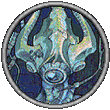



 Hybrid Mode
Hybrid Mode
