| 09-05-10, 02:21 PM | #3421 |
|
__________________
Rock: "We're sub-standard DPS. Nerf Paper, Scissors are fine." Paper: "OMG, WTF, Scissors!" Scissors: "Rock is OP and Paper are QQers. We need PvP buffs." "neeh the game wont be remembered as the game who made blizz the most money, it will be remembered as the game who had the most QQ'ers that just couldnt quit the game for some reason..." |
|
| 09-05-10, 03:43 PM | #3422 |
|
__________________
"I'm very feminine. And I'll beat the crap out of ANYONE who disagrees!" |
|
| 09-05-10, 09:04 PM | #3423 |
| 09-06-10, 05:00 AM | #3424 |
|
__________________
   
|
|
| 09-06-10, 11:38 AM | #3425 |
|
|
|
| 09-06-10, 12:18 PM | #3426 |
| 09-06-10, 12:49 PM | #3427 |
| 09-06-10, 12:51 PM | #3428 |
| 09-06-10, 01:21 PM | #3429 |
|
__________________
   
|
|
| 09-06-10, 01:30 PM | #3430 |
|
Last edited by Ulostthegame : 09-06-10 at 01:32 PM. |
|
| 09-06-10, 01:47 PM | #3431 |
| 09-06-10, 01:56 PM | #3432 |
| 09-06-10, 02:00 PM | #3433 |
|
|
|
| 09-06-10, 02:35 PM | #3434 |
| 09-06-10, 03:37 PM | #3435 |
|
|
|
| 09-06-10, 09:38 PM | #3437 |
|
__________________
"I'm very feminine. And I'll beat the crap out of ANYONE who disagrees!" |
|
| 09-06-10, 10:09 PM | #3438 |
| 09-06-10, 10:12 PM | #3439 |
|
__________________
"I'm very feminine. And I'll beat the crap out of ANYONE who disagrees!" |
|
| 09-07-10, 04:27 AM | #3440 |






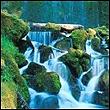
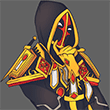






 Linear Mode
Linear Mode

