Everything I thought I learned in this thread is availing me little in trying to color the TotemFrame button "borders".
I've tried arbitrarily checking args 1-30 (via select()) for both GetRegions() & GetChildren() against each of the TotemFrame* frames shown in the below framestack screenshot (layers 7-10):

I'm now trying to do it via CreateTexture(), and I think there is trouble with the way I'm interpreting TotemFrame.xml:
lua Code:
local frame = CreateFrame("Button", "TotemButtonTemplate", PlayerFrame)
local texture = frame:CreateTexture("$parentIcon", "OVERLAY")
TotemFrame.xml below for reference. I appreciate any help!
xml Code:
<Ui xmlns="http://www.blizzard.com/wow/ui/" xmlns:xsi="http://www.w3.org/2001/XMLSchema-instance" xsi:schemaLocation="http://www.blizzard.com/wow/ui/
..\FrameXML\UI.xsd">
<Script file="TotemFrame.lua"/>
<Button name="TotemButtonTemplate" virtual="true" hidden="true">
<Size>
<AbsDimension x="37" y="37"/>
</Size>
<Layers>
<Layer level="BACKGROUND">
<Texture name="$parentBackground" urgency="5" file="Interface\Minimap\UI-Minimap-Background">
<Size x="34" y="34"/>
<Anchors>
<Anchor point="CENTER">
<Offset x="0" y="0"/>
</Anchor>
</Anchors>
<Color r="1" g="1" b="1" a="0.6"/>
</Texture>
<FontString name="$parentDuration" inherits="GameFontNormalSmall" parentKey="duration">
<Anchors>
<Anchor point="TOP" relativePoint="BOTTOM" relativeTo="$parent">
<Offset x="0" y="5"/>
</Anchor>
</Anchors>
</FontString>
</Layer>
</Layers>
<Frames>
<Frame name="$parentIcon">
<Size x="22" y="22"/>
<Anchors>
<Anchor point="CENTER">
<Offset x="0" y="0"/>
</Anchor>
</Anchors>
<Layers>
<Layer level="ARTWORK">
<Texture name="$parentTexture"/>
</Layer>
</Layers>
<Frames>
<Cooldown name="$parentCooldown" inherits="CooldownFrameTemplate" reverse="true"/>
</Frames>
</Frame>
<Frame>
<Size x="38" y="38"/>
<Anchors>
<Anchor point="CENTER">
<Offset x="0" y="0"/>
</Anchor>
</Anchors>
<Layers>
<Layer level="OVERLAY">
<Texture file="Interface\CharacterFrame\TotemBorder"/>
</Layer>
</Layers>
<Scripts>
<OnLoad>
self:SetFrameLevel(_G[self:GetParent():GetName().."Icon"]:GetFrameLevel() + 1);
</OnLoad>
</Scripts>
</Frame>
</Frames>
<Scripts>
<OnClick>
TotemButton_OnClick(self, button, down);
</OnClick>
<OnLoad>
TotemButton_OnLoad(self);
</OnLoad>
<OnEnter>
GameTooltip:SetOwner(self, "ANCHOR_BOTTOMRIGHT");
GameTooltip:SetTotem(self.slot);
</OnEnter>
<OnLeave>
GameTooltip:Hide();
</OnLeave>
</Scripts>
</Button>
<Frame name="TotemFrame" toplevel="true" parent="PlayerFrame" hidden="true">
<Size>
<AbsDimension x="128" y="53"/>
</Size>
<Anchors>
<Anchor point="TOPLEFT" relativePoint="BOTTOMLEFT" relativeTo="$parent">
<Offset>
<AbsDimension x="99" y="38"/>
</Offset>
</Anchor>
</Anchors>
<Frames>
<Button name="$parentTotem1" inherits="TotemButtonTemplate" id="1">
<Anchors>
<Anchor point="TOPLEFT">
<Offset>
<AbsDimension x="0" y="0"/>
</Offset>
</Anchor>
</Anchors>
</Button>
<Button name="$parentTotem2" inherits="TotemButtonTemplate" id="2">
<Anchors>
<Anchor point="LEFT" relativeTo="$parentTotem1" relativePoint="RIGHT">
<Offset>
<AbsDimension x="-4" y="0"/>
</Offset>
</Anchor>
</Anchors>
</Button>
<Button name="$parentTotem3" inherits="TotemButtonTemplate" id="3">
<Anchors>
<Anchor point="LEFT" relativeTo="$parentTotem2" relativePoint="RIGHT">
<Offset>
<AbsDimension x="-4" y="0"/>
</Offset>
</Anchor>
</Anchors>
</Button>
<Button name="$parentTotem4" inherits="TotemButtonTemplate" id="4">
<Anchors>
<Anchor point="LEFT" relativeTo="$parentTotem3" relativePoint="RIGHT">
<Offset>
<AbsDimension x="-4" y="0"/>
</Offset>
</Anchor>
</Anchors>
</Button>
</Frames>
<Scripts>
<OnLoad function="TotemFrame_OnLoad"/>
<OnEvent function="TotemFrame_OnEvent"/>
</Scripts>
</Frame>
</Ui>













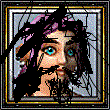




 , it feels like there is a methodology to solving this that I'm totally missing.
, it feels like there is a methodology to solving this that I'm totally missing. 











 Linear Mode
Linear Mode

