Originally Posted by wurmfood

I've been using a macro I wrote that just does this:
/script WatchFrame:ClearAllPoints()
/script WatchFrame:SetPoint("TOPRIGHT", UIParent, "TOPRIGHT", -20, -110)
/script WatchFrame:SetHeight(500)
The strange thing is it will periodically change its position. Still need to figure that part out.
|
It's a fairly dirty method, but you can simply create empty closures for the functions after you set the points to prevent the default UI from changing things when it calls them again.
This if off the top of my head and hasn't been tested, but it should work:
Lua Code:
/run local f=WatchFrame f:ClearAllPoints()
/run f:SetPoint("TOPRIGHT", UIParent, "TOPRIGHT", -20, -110)
/run f:SetHeight(500)
/run f.ClearAllPoints = function() end
/run f.SetPoint = function() end
/run f.SetHeight = function() end




























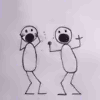

 I double-checked in game, and you do still need to increase the height of the tracker window to see multiple quests.
I double-checked in game, and you do still need to increase the height of the tracker window to see multiple quests. Linear Mode
Linear Mode

