| 01-25-05, 10:43 PM | #1 |
|
Addon Request
Last edited by ellyana : 01-25-05 at 10:58 PM. |
|

|
| 01-26-05, 12:16 AM | #2 | |
|
A Kobold Labourer
Join Date: Jan 2005
Posts: 1
|
Party Set up
|
|

|
| 01-26-05, 01:29 AM | #3 |

|
| 01-27-05, 01:46 PM | #4 | |
|
A Murloc Raider
Join Date: Jan 2005
Posts: 6
|
||

|
| 01-27-05, 03:20 PM | #5 | |
|
A Defias Bandit
Join Date: Jan 2005
Posts: 2
|
||

|
| 01-27-05, 03:32 PM | #6 |

|
| 01-27-05, 03:45 PM | #7 |

|
| 01-27-05, 03:46 PM | #8 | |
|
A Defias Bandit
Join Date: Jan 2005
Posts: 2
|
|
|

|
| 01-27-05, 03:48 PM | #9 | |
|
A Murloc Raider
Join Date: Jan 2005
Posts: 6
|
Last edited by Katahl : 01-27-05 at 05:00 PM. |
|

|
| 01-27-05, 03:53 PM | #10 |

|
| 02-17-05, 12:22 AM | #11 | |
|
A Kobold Labourer
Join Date: Feb 2005
Posts: 1
|
||

|
| 10-31-06, 10:11 PM | #12 | |
|
A Kobold Labourer
Join Date: Oct 2006
Posts: 1
|
||

|
| 10-31-06, 10:28 PM | #13 | |
|
A Black Drake
Join Date: Dec 2005
Posts: 83
|
||

|
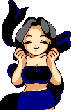

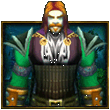

 Linear Mode
Linear Mode

