| 10-25-08, 03:16 AM | #261 | |
|
A Murloc Raider
Join Date: Oct 2008
Posts: 4
|
||
| 10-25-08, 03:34 AM | #262 | |
|
A Kobold Labourer
Join Date: Oct 2008
Posts: 1
|
Less than 6 pages?
|
|
| 10-25-08, 03:42 AM | #263 |
| 10-25-08, 09:02 AM | #264 | |
|
A Murloc Raider
Join Date: Oct 2008
Posts: 4
|
||
| 10-25-08, 10:07 AM | #265 |
| 10-25-08, 07:31 PM | #266 | |
|
A Defias Bandit
Join Date: Oct 2008
Posts: 3
|
||
| 10-26-08, 12:59 AM | #267 |
|
__________________
Twitter: @IonMaul | Windows Live: [email protected] | Google Talk: [email protected] |
|
| 10-26-08, 04:25 AM | #268 | |
|
A Defias Bandit
Join Date: Oct 2008
Posts: 3
|
||
| 10-26-08, 08:08 AM | #269 | |
|
A Deviate Faerie Dragon
Join Date: Apr 2006
Posts: 12
|
Last edited by KenNashua : 10-26-08 at 08:27 AM. |
|
| 10-26-08, 12:32 PM | #270 |
|
__________________
Twitter: @IonMaul | Windows Live: [email protected] | Google Talk: [email protected] |
|
| 10-26-08, 12:33 PM | #271 |
|
__________________
Twitter: @IonMaul | Windows Live: [email protected] | Google Talk: [email protected] |
|
| 10-26-08, 03:02 PM | #272 | |
|
A Defias Bandit
Join Date: Oct 2008
Posts: 3
|
||
| 10-26-08, 05:48 PM | #273 | |
|
A Defias Bandit
Join Date: Oct 2008
Posts: 2
|
||
| 10-26-08, 08:15 PM | #274 | |
|
A Kobold Labourer
Join Date: May 2007
Posts: 1
|
||
| 10-26-08, 08:46 PM | #275 |
|
__________________
Twitter: @IonMaul | Windows Live: [email protected] | Google Talk: [email protected] |
|
| 10-26-08, 08:50 PM | #276 |
|
__________________
Twitter: @IonMaul | Windows Live: [email protected] | Google Talk: [email protected] |
|
| 10-26-08, 08:58 PM | #277 |
|
__________________
Twitter: @IonMaul | Windows Live: [email protected] | Google Talk: [email protected] |
|
| 10-27-08, 03:40 AM | #278 |
|
|
|
| 10-27-08, 04:44 AM | #279 |
|
__________________
Twitter: @IonMaul | Windows Live: [email protected] | Google Talk: [email protected] |
|
| 10-28-08, 01:13 PM | #280 | |
|
A Kobold Labourer
Join Date: Jan 2008
Posts: 1
|
|
|
| » Macaroon unofficial thread and docs: Feel the World of Macros! |
«
Previous Thread
|
Next Thread
»
|
|
|

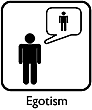





 Is there any way to stop that from happening?
Is there any way to stop that from happening?
 Linear Mode
Linear Mode

