Yes, Seerah, they can. However, that option has to first be written into the skin Lua file, and it must be enabled (not commented out) in the .lua file.
There are no adjustments in the Masque options GUI for that, other than enabling whatever fonts are enabled in the skin. IE: The "Font Settings" option.
To change that setting you would have to manually edit the .lua file (in my case the CB.lua file) directly. You would have to change the "HotKey" "OffsetX = " and "OffsetY = " values.
Here are the relevant sections from my own Masque_ClassButtons plug-in:
Lua Code:
HotKey = {
Width = 40,
Height = 10,
-- Font = [[Interface\AddOns\Masque_ClassButtons\CBFonts\Your Font Name Goes Here]],
-- FontSize = 12,
-- JustifyH = "CENTER", --Available values are LEFT, CENTER, RIGHT--
-- JustifyV = "TOP", --Available values are BOTTOM, MIDDLE, TOP--
OffsetX = -6,
OffsetY = -6,
},
Count = {
Width = 40,
Height = 10,
-- Color = {0, 0, 0, 0},
-- Font = [[Interface\AddOns\Masque_ClassButtons\CBFonts\Your Font Name Goes Here]],
-- FontSize = 12,
-- JustifyH = "CENTER", --Available values are LEFT, CENTER, RIGHT--
-- JustifyV = "BOTTOM", --Available values are BOTTOM, MIDDLE, TOP--
OffsetX = -6,
OffsetY = 4,
},
Name = {
Width = 40,
Height = 10,
-- Color = {0, 0, 0, 0},
-- Font = [[Interface\AddOns\Masque_ClassButtons\CBFonts\Your Font Name Goes Here]],
-- FontSize = 12,
-- JustifyH = "CENTER", --Available values are LEFT, CENTER, RIGHT--
-- JustifyV = "BOTTOM", --Available values are BOTTOM, MIDDLE, TOP--
OffsetX = 0,
OffsetY = 4,
},
Duration = {
Width = 40,
Height = 10,
-- Color = {0, 0, 0, 0},
-- Font = [[Interface\AddOns\Masque_ClassButtons\CBFonts\Your Font Name Goes Here]],
-- FontSize = 12,
-- JustifyH = "CENTER", --Available values are LEFT, CENTER, RIGHT--
-- JustifyV = "MIDDLE", --Available values are BOTTOM, MIDDLE, TOP--
OffsetX = 0,
OffsetY = -10,
(They're actually lines 67 through 128 and are defined in the Death Knight skin section)
As you can see I have quite a bit commented out in the release version. Those parts are not commented out in my personal copy, but, then again, I like the fonts I use and really don't feel the need to inflict my tastes on anyone else.
















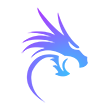


 Linear Mode
Linear Mode

