| 06-02-10, 06:42 PM | #1 |
|
How do I get my chat window to stay when i make a new char?
__________________
54/17/0 PvP Male Orc Arms Warrior --------------------- Glyph of Mortal Strike Glyph of Execution Glyph of Rending --------------------- Glyph of Charge Glyph of Battle Glyph of Bloodrage Last edited by pauen : 06-02-10 at 06:45 PM. |
|

|
| 06-02-10, 06:48 PM | #2 |
|
__________________
Addons I use, not that any of you care * Bejeweled - For boring 5 minute flights to Tanaris * Genie - Blizzard really should have implemented bag sorting by now * ncHoverBind - I'm a Lock, what can you expect? * oGlow - Agan, a missing feature * Recount - Derp * ShooShards - Another missing feature  "Your idea is good. So i will try it." - popmissa |
|

|
| 06-02-10, 06:49 PM | #3 | |
|
A Flamescale Wyrmkin
Join Date: Jul 2009
Posts: 132
|
||

|
| 06-02-10, 06:52 PM | #4 |
|
__________________
54/17/0 PvP Male Orc Arms Warrior --------------------- Glyph of Mortal Strike Glyph of Execution Glyph of Rending --------------------- Glyph of Charge Glyph of Battle Glyph of Bloodrage |
|

|
| 06-02-10, 07:00 PM | #5 |
|
__________________
Addons I use, not that any of you care * Bejeweled - For boring 5 minute flights to Tanaris * Genie - Blizzard really should have implemented bag sorting by now * ncHoverBind - I'm a Lock, what can you expect? * oGlow - Agan, a missing feature * Recount - Derp * ShooShards - Another missing feature  "Your idea is good. So i will try it." - popmissa |
|

|
| 06-03-10, 12:44 PM | #6 |
|
__________________
 ~ no need to make the message completely obnoxious - Cairenn |
|

|
| 06-03-10, 12:47 PM | #7 |

|
| 06-03-10, 12:53 PM | #8 |
|
__________________
 ~ no need to make the message completely obnoxious - Cairenn |
|

|
| 06-03-10, 02:08 PM | #9 |

|
| 06-03-10, 05:51 PM | #10 |
|
__________________
 I think Hong Kong Phooey was a ninja AND a pirate. That was just too much awesome. - Yhor |
|

|
| » How do I get my chat window to stay when i make a new char? |
«
Previous Thread
|
Next Thread
»
|
|
|



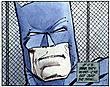




 Linear Mode
Linear Mode

