Hello, below is a typical screenshot of my UI.
http://img683.imageshack.us/img683/8...0410192331.jpg
As you can see there's the chat frame in the bottom left, action bars at the bottom, raid frames in the bottom right, minimap and buffs in the top right, target frame between the center-bottom and player frame left of the center.
Above the target frame is what I call the 'notification area' with sFilter stuff, death knight runes, combo points, proc watch etc. Player debuffs go below the player frame.
Now there are a few problems though. I want to add some type of bossmods (DBM/DXE), but I have no idea where on the screen to place the bars. They just don't really seem to fit in anywhere without blocking the view or drawing too much attention. The same thing goes for the boss health frame - the area under the minimap is already used for the watchframe.
I also don't know where to put the party frames. They block the view too much when I put them under the player frames, and anywhere else they just seem too hard to reach or plain weirdly placed.
And combat text - currently I have heals under the player frame and damage right of the target frame, so those areas are taken as well.
--
I'm just generally looking for ideas because I'm out of inspiration. Should I put the player and target frame next to each other instead? Or do something completely different?
Any advice is well appreciated.











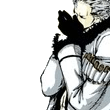

 Linear Mode
Linear Mode

