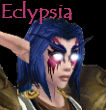WoWInterface
» Featured Projects
» nUI, MozzFullWorldMap and PartySpotter
» Customization
» nUI: Customizing Layouts
»
WARNING: Clippy the CRIT CHICKEN crittin' the forum with a WALL OF TEXT
| Go to Page... |
|
|
Thread Tools | Display Modes |
| 05-29-09, 04:15 PM | #1 |
|
I've got a collection of a few issues I need some advice or help with and being that my most recent was me taking a stab at customizing my nUI layout to a more tweaked degree than normal I figure I'll just unload here... okay so lets begin: (I can get screen shots for all of this however can someone re-explain how to go about uploading those and using them through wowinterface.com?)
1. nUI absolutely just won't for the life of me reposition itself for my broker display bar! I came to a general conclusion that this might have something ultimately to do with the default code written to allow this was looking for Fubar or Titan Panel (or alternatively the plug-in for ninja-panel, which also didn't help). I use DockingStation (Display) http://www.wowinterface.com/downloads/info11831-DockingStationDisplay.html and nothing I've tried with get nUI to move it's arse for the damn thing. Here's things I've attempted: - Installed and tried two different addon 'dummy bars' that attempt to produced a dummy'd fubar... neither worked. - Tried to see if nUI would reposistion itself for two other bars besides dockingstation... one was chocolate panel the other was just attempting the dummy bar itself with nUI and no other bar. No avail - Tried editing the ninjapanel.lua by changing it all to DockingStation (lolz cause I have no clue how to write lua). - Tried 4 different test bars. each one seperately. 2 tried on the top of the display, 2 on the bottom. Each one tried once with DockingStation's 'allow movement of blizzard frames' either enabled or disabled. - Lastly, I tried every combination of visability setting combo's and settings with the DOckingStation AND top console to see if that was it. Nei on both sides. Mouseover, on, smartmouse (on dockingstations end) none helped. I'm telling you, when you spend a few hours getting into a bind like this and won't cease and desist to ask for help you really get yourself worked up... lol 2. The default scaling for my resolution settings is just BLIMPPPEDDDDified. I know and have for the most part switched to using the UI scaling in blizz's video options but it's becomming way to much of a pain cause more and more of the addons I use freak out in either a far to large or two small scale on THEIR end... which leads to then having to go (and hope the config even exists for it) to rescale those each individually... and that doesn't always play well some don't hold the scaling overide setting at all. Also, since tweaking for one such as nui means pissing most others each character that I have with different tweaked set ups to suit their class means having to redo it it over and over again for all of them aswell cause I'm finding far to little addons these days out there that still have a profile option to just copy settings from one toon to the next. 3. I FINALLY took a stab at making my own Skin for my nUI and it looks FREAKIN AWESOMEEEEEEE but BUT but the semi-transparent image/placeholder graphics on some of nUI's elements really are not giving me the effect i was going for. I wanted to ask before I touched anything default in nUI like that... is it okay to remove those or set it up to NOT use some of those graphics? If not/Or is it permissable for me to manually edit some of those images myself? (i.e. maybe some more transpariency, color shading, or even skinng them to match the UI so they blend it better?). Spekaing of doing my own skin/layout it leads into my last few ?'s... 4. So my skin I went with the allowing nUI to just flip the image for top and bottom, while I know the images by default are made be OVERLY large to allow for nUI's scaling and movement I did notice that while my bottom panel seemed to show reasonable and behave like any other skin the top one was displaying really only very very little of the top part of the flipped image. Say for example the 512 px hight, I'd image I was lucky if the top showed even 100 to 150 pixles... 5. Also in regards to the top console... I know and I've read your feelings on disabling or messing with some of nUI's core components in terms of moving them ect but I was wondering if in particular is their a way for me to keep the top console ACTIVE and shown but not necessarily remove but rather JUST HIDE the micro menu? My visualization is to have the top console graphic moved down to allow for my broker display but have the micromenu parsed into a databroker instead.... does this make sense? Okay... my mind is reving telling me to pause and think of what else was going on I'd been putting off asking about but I think this is already to massive a wall of text and I'll let you pick at what you can here at your convience... thanks Scott (and any others input) for helping me out. nUI since the day i've started using it always have (and probably always WILL) be the first and foremost addon that I will insist on and make my centerport of my UI I hope always! Your the best! |
|
| WoWInterface » Featured Projects » nUI, MozzFullWorldMap and PartySpotter » Customization » nUI: Customizing Layouts » WARNING: Clippy the CRIT CHICKEN crittin' the forum with a WALL OF TEXT |
«
Previous Thread
|
Next Thread
»
|
| Display Modes |
 Switch to Linear Mode Switch to Linear Mode |
 Switch to Hybrid Mode Switch to Hybrid Mode |
 Threaded Mode Threaded Mode |
|
|
WoWInterface
AddOn Sites
© 2004 - 2022 MMOUI
vBulletin © 2024, Jelsoft Enterprises Ltd