| 08-26-12, 06:19 AM | #1 | |
|
A Murloc Raider
Join Date: Mar 2012
Posts: 4
|
Doing a TradeSkill after SpellCast
|
|

|
| 08-26-12, 06:27 AM | #2 |
|
__________________
Retired author of too many addons. Message me if you're interested in taking over one of my addons. Donít message me about addon bugs or programming questions. |
|

|
| 08-26-12, 06:35 AM | #3 | |
|
A Murloc Raider
Join Date: Mar 2012
Posts: 4
|
Last edited by tinix : 08-26-12 at 06:39 AM. |
|

|
| 08-26-12, 06:54 AM | #4 |
|
__________________
Retired author of too many addons. Message me if you're interested in taking over one of my addons. Donít message me about addon bugs or programming questions. |
|

|
| 08-26-12, 07:10 AM | #5 | |
|
A Murloc Raider
Join Date: Mar 2012
Posts: 4
|
Last edited by tinix : 08-26-12 at 07:14 AM. |
|

|
| 08-26-12, 09:07 AM | #6 |

|
| 08-26-12, 12:48 PM | #7 | |
|
__________________
WoWInterface AddOns
Last edited by SDPhantom : 04-19-13 at 03:28 PM. |
||

|
| 08-26-12, 01:41 PM | #8 |

|
| 08-27-12, 01:25 AM | #9 | |
|
A Murloc Raider
Join Date: Mar 2012
Posts: 4
|
||

|
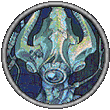




 Linear Mode
Linear Mode

