I have a frame using this backdrop:
Lua Code:
local Backdrop = {
bgFile = db.PATH.."BackdropBG",
edgeFile = db.PATH.."BackdropEdge",
edgeSize = 8,
insets = {left = 8, right = 8, top = 8, bottom = 8}
}
The edge file is made up of 8x8 tiles and is correctly configured, however, when the frame can be moved and resized, the backdrop doesn't always draw correctly. Any idea why this is happening, and if so, a way to circumvent or even prevent it?
It
looks like it moves one line from the top edge to the bottom edge, or occassionally it moves a line from the left edge to the right edge.
Correct:

Incorrect:













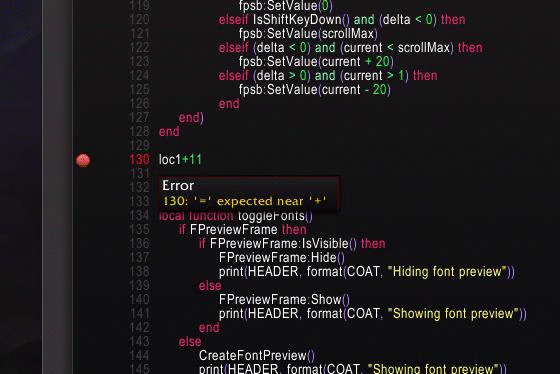

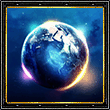





 Hybrid Mode
Hybrid Mode
