Hey,
im totaly new on the LUA part and i was woundering how i can make a "addon" that changes/override codes in another addon.
Like 1 of the changes im making to Recount:
From:
Code:
function me:SetFontSize(string, size)
local Font, Height, Flags = string:GetFont()
string:SetFont(Font, size, Flags)
end
To:
Code:
function me:SetFontSize(string, size)
local Font, Height, Flags = string:GetFont()
string:SetFont(Font, 11, Flags)
end
It's just a simple change to make fixed font size to not scale with bars.
Im making many small changes to addon's so it mach my UI better, and it's a pain to update addons since i must go over and make new changes after update.
If some can help with example it would be realy nice.
Thx in advance







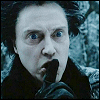


 Akkorian
Akkorian

 Linear Mode
Linear Mode

