|
your problem is likely a file structure issue. If you put your addons in the wrong place, they will not run or show up at all on the screen. If you have no detected addons, you cannot see the addon button either. What most likely has happened is that when you unzipped the compressed version of the addon you downloaded, your unzipping program put the addon folder inside another extra folder. This creates an extra layer of folders that makes the addons not work. Ensure that your folders go like this....
World of Warcraft ----> interface -----> addons -----> (folder with the name of addon)----->addon files
If the folder with the the name of your addon contains only another folder, then this is your problem.
|






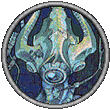
 Linear Mode
Linear Mode

