| 10-10-09, 07:32 AM | #1 |
|
|
|

|
| 10-10-09, 07:45 AM | #2 |
|
__________________
♪~ ( ̄。 ̄ ) I ♥ My Sonos! AddOn Authors: If your addon spams the chat box with "Addon v8.3.4.5.3 now loaded!", please add an option to disable it! |
|

|
| 10-10-09, 08:31 AM | #3 |

|
| 10-10-09, 12:51 PM | #4 |

|
| 10-11-09, 11:06 AM | #5 |
|
__________________
♪~ ( ̄。 ̄ ) I ♥ My Sonos! AddOn Authors: If your addon spams the chat box with "Addon v8.3.4.5.3 now loaded!", please add an option to disable it! |
|

|
| 10-12-09, 10:08 AM | #6 |
|
Last edited by uknown2all : 10-12-09 at 10:10 AM. |
|

|
| 10-22-09, 12:50 PM | #7 |

|

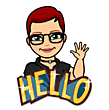



 .
.
 Linear Mode
Linear Mode

