| 10-29-07, 06:43 AM | #1 | |
|
A Deviate Faerie Dragon
Join Date: Dec 2006
Posts: 14
|
Chat Tabs
|
|

|
| 10-29-07, 08:18 AM | #2 | |
|
A Defias Bandit
Join Date: Oct 2007
Posts: 2
|
||

|
| 10-29-07, 09:10 AM | #3 |

|
| 10-29-07, 03:53 PM | #4 | |
|
A Deviate Faerie Dragon
Join Date: Dec 2006
Posts: 14
|
||

|
| 10-29-07, 04:02 PM | #5 | |
|
A Deviate Faerie Dragon
Join Date: Dec 2006
Posts: 14
|
||

|
| 10-29-07, 04:32 PM | #6 | |
|
A Deviate Faerie Dragon
Join Date: Dec 2006
Posts: 14
|
||

|
| 10-29-07, 05:59 PM | #7 |

|



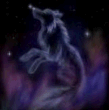
 Linear Mode
Linear Mode

