| 09-13-05, 03:21 PM | #1 | |
|
A Deviate Faerie Dragon
Join Date: Jul 2005
Posts: 16
|
help with MyInventory and TipBuddy
|
|

|
| 09-13-05, 04:30 PM | #2 | |
|
A Wyrmkin Dreamwalker
Join Date: Aug 2005
Posts: 50
|
Last edited by gariig : 09-13-05 at 04:32 PM. |
|

|
| 09-13-05, 04:39 PM | #3 | |
|
A Cobalt Mageweaver
Join Date: Jan 2005
Posts: 236
|
||

|
| 09-13-05, 04:53 PM | #4 | |
|
A Deviate Faerie Dragon
Join Date: Jul 2005
Posts: 16
|
||

|
| 09-14-05, 12:06 AM | #5 | |
|
A Defias Bandit
Join Date: Jul 2005
Posts: 3
|
Last edited by doomveteran : 09-14-05 at 12:18 AM. |
|

|
| 09-14-05, 07:17 PM | #6 | |
|
A Kobold Labourer
Join Date: Sep 2005
Posts: 1
|
||

|
| 09-14-05, 08:35 PM | #7 | |
|
A Deviate Faerie Dragon
Join Date: Jul 2005
Posts: 16
|
||

|
| 09-15-05, 03:50 PM | #8 |

|


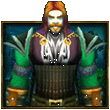
 Linear Mode
Linear Mode

