It doesn't have to be that complex, he's using multiple panels for one ChatFrame. You should be able to simply add the following to the "OnUpdate" script of the panel you want to use backing the ChatFrame:
Code:
local width, height = ChatFrame1:GetWidth(), ChatFrame1:GetHeight()
this:SetWidth(width)
this:SetHeight(height)
I don't remember off the top of my head if kgPanels can use both "this" or "self", try "self" first to see if that works. Parent it to the ChatFrame you're backing (make sure if it's not ChatFrame1, you use the proper #...ie. ChatFrame3, etc).
The only other thing you need to do is make sure you anchor it according to the growth of the ChatFrame animation. By default, MiniChat minimizes "down", so you would want the panel anchored to the bottom of the chat frame. Otherwise it won't "grow" correctly. Also, I've found for them to look right, you sometimes have to add a bit of a buffer to the panel size to avoid the panel settling inside the "chat threshold" of the ChatFrame.






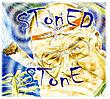
 ) ... please help me
) ... please help me



 Linear Mode
Linear Mode

