I have tons of questions, but I'll limit them to two for now

. I recently decided to try my hand at porting an old Stuf layout of mine to oUF using oUF_Freeb. Things are going quite well for the most part, largely thanks to Freebaser's great layout. Here's a shot of my old Stuf frames:

I ran into a little trouble in oUF when trying to make the health background class/reaction colored, while maintaining the dark gray color for the statusbar texture. A dirty workaround was to hardcode a color value at oUF\elements\health.lua line 49 thereby restricting the class/reaction coloring to the background texture:
Code:
-- Edited:
if(b) then
health:SetStatusBarColor(.15, .15, .15, 1) -- hardcoded rgb
local bg = health.bg
if(bg) then local mu = bg.multiplier or 1
bg:SetVertexColor(r * mu, g * mu, b * mu)
end
end
-- Original:
if(b) then
health:SetStatusBarColor(r, g, b)
local bg = health.bg
if(bg) then local mu = bg.multiplier or 1
bg:SetVertexColor(r * mu, g * mu, b * mu)
end
end
I have a feeling that oUF might already provide layout support for this type of color scheme without having to hack a core file or redo the class/reaction coloring rules in the layout itself. A nudge in the right direction (or even another layout to study) would be very helpful.
Another question I have involves the statusbar texture appearance as the health value changes. In the Stuf screenshot above, the statusbar and the background use the same Perl texture, and the textures are "aligned" (for lack of a better term) visually. The fully opaque statusbar maintains this appearance of alignment as it moves in either direction. It's as if the statusbar texture is simultaneously translucent and opaque.
In the below shot of my oUF frames, my opaque statusbar texture moves like an accordion, distorting horizontaly on the way down, and restoring on the way up.

A quick workaround for the accordion effect was to use a smooth statusbar texure with transparency:

This leaves me with somewhat of a paradox as in order to see the Perl texture at all, I must also see some of the underlying class/reaction color (the goal being to have an opaque dark gray Perl statusbar, and a class/reaction colored Perl background).
I hope that makes sense

. I continue to poke around in the Stuf guts to see how it's being done there, but any help from the oUF community would be much appreciated.





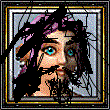
 . I recently decided to try my hand at porting an old Stuf layout of mine to oUF using oUF_Freeb. Things are going quite well for the most part, largely thanks to Freebaser's great layout. Here's a shot of my old Stuf frames:
. I recently decided to try my hand at porting an old Stuf layout of mine to oUF using oUF_Freeb. Things are going quite well for the most part, largely thanks to Freebaser's great layout. Here's a shot of my old Stuf frames:


 . I continue to poke around in the Stuf guts to see how it's being done there, but any help from the oUF community would be much appreciated.
. I continue to poke around in the Stuf guts to see how it's being done there, but any help from the oUF community would be much appreciated.

 Linear Mode
Linear Mode

