| 10-07-10, 03:43 AM | #3681 |
| 10-07-10, 08:17 AM | #3682 |
| 10-07-10, 08:40 AM | #3683 |
| 10-07-10, 08:46 AM | #3684 | |
|
A Fallenroot Satyr
Join Date: May 2009
Posts: 23
|
||
| 10-07-10, 10:24 AM | #3685 |
|
__________________
I stopped playing back World of Warcraft in 2010 and I have no plans on returning. This is a dead account and if you want to continue any of my addons or make a fork then feel free to do so. This is your permission slip. If you need to contact me, do so on Twitter @v6ooo Best regards, v6. |
|
| 10-07-10, 10:30 AM | #3686 | |
|
A Fallenroot Satyr
Join Date: May 2009
Posts: 23
|
||
| 10-07-10, 01:00 PM | #3687 |
| 10-07-10, 01:05 PM | #3688 |
| 10-07-10, 01:21 PM | #3689 |
| 10-07-10, 02:27 PM | #3690 | |
|
A Deviate Faerie Dragon
Join Date: Mar 2010
Posts: 10
|
||
| 10-07-10, 03:10 PM | #3691 |
| 10-07-10, 04:22 PM | #3692 |
| 10-07-10, 05:00 PM | #3693 | |
|
A Fallenroot Satyr
Join Date: May 2009
Posts: 23
|
||
| 10-07-10, 06:28 PM | #3694 |
| 10-07-10, 06:33 PM | #3695 |
|
__________________
"I'm very feminine. And I'll beat the crap out of ANYONE who disagrees!" |
|
| 10-07-10, 06:39 PM | #3696 |
|
__________________
 I think Hong Kong Phooey was a ninja AND a pirate. That was just too much awesome. - Yhor Last edited by MidgetMage55 : 10-07-10 at 06:56 PM. Reason: correct information |
|
| 10-07-10, 06:51 PM | #3697 |
| 10-07-10, 07:21 PM | #3698 |
| 10-07-10, 07:40 PM | #3699 |
|
__________________
♪~ ( ̄。 ̄ ) I ♥ My Sonos! AddOn Authors: If your addon spams the chat box with "Addon v8.3.4.5.3 now loaded!", please add an option to disable it! |
|
| 10-07-10, 08:05 PM | #3700 |
|
__________________
Never be satisfied with satisfactory. |
|

 and its for a DK even better i still havent found the time to get my own UI tweaking done.
and its for a DK even better i still havent found the time to get my own UI tweaking done.




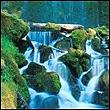





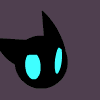

 Linear Mode
Linear Mode

