Hey all out there,
I think I need some help with scripting for the addon kgPanels...
For my interface I want to set up kgPanels for in and out vehicle use.
I want to show up a specific Panel if you're not in a vehicle, and another panel if you're in one.
For now, the script I use... work... sometimes. That suck... Looks like this now:
OnLoad (Panel 1 and 2):
self:RegisterEvent ("UNIT_ENTERED_VEHICLE")
self:RegisterEvent ("UNIT_EXITED_VEHICLE")
OnEvent (Panel 1):
if event == "UNIT_ENTERED_VEHICLE" then
self:Hide()
elseif event == "UNIT_EXITED_VEHICLE" then
self:Show()
end
OnEvent (Panel 2):
if event == "UNIT_ENTERED_VEHICLE" then
self:Show()
elseif event == "UNIT_EXITED_VEHICLE" then
self:Hide()
end
Sometimes it's just inversed... Or just switch in mid fight in Battlegrounds (when someone else uses a vehicle?)
I was thinking about something about
"in" or
"not in" vehilce instead of
"entered" or
"exited" or something that only counts for my self... Don't know, but I don't find anything related to that.
Maybe you know something about that...





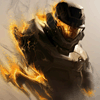






 Linear Mode
Linear Mode

