Originally Posted by jeffy162

You can make your current characters' Carbonite look like another by opening Carbonite's "Options" window (type "/carb options" in chat, right click the Carbonite minimap button and choose "Options" in the menu, right click a non-icon area of any Carbonite map and choose "Options" in the menu) and going to the "Reset" page. Choose to "Import settings from a character", in the list that opens, choose the character and click on it. You will get a confirmation pop up, choose the "Import" button, and your interface will reload. After reloading, all the Carbonite windows should be positioned and sized like the character you chose.
|
Alternatively, you can open the Warehouse section of Carbonite (on your Carb map, in the toolbar, the button that looks like a chest), right click a character, and choose to import his/her settings to your current character, or export his/her settings to all your characters (on that realm and account).






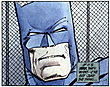
 Linear Mode
Linear Mode

