Originally Posted by MentalNotez

Hi...
I am a noob who is very, very addicted to WOW...thanks to my kids! I was questing yesterday with my Druid and could NOT find the item I needed to finish my quest, 'The Ancient Ways' or somesuch when another player took pity on me and suggested I get this Carbonite add-on. Despite searching, searching and searching, I could NOT find this add-on for free. 
So, what does a totally new to WOW, older than the average player, do to learn tips, tricks and such??  I want my Druid and Gnome to kick bottom too...just like the big 'boys'...(I am a girl tho), do!
Any mentors out in the land of WOW with a ton of patience??
Mental |
Carbonite Quest (the free version of Carbonite) has been pulled by its developers. There is a new "free" version of Carbonite that periodically displays adverts (currently for the paid version of Carbonite). The "ad version" of Carbonite is supposed be the same function as the paid version of Carbonite but with the (depending on your viewpoint) annoying ads. However this version seems to have touched off a bit (I use this term loosely) of a firestorm due to a new AddOns policy that Blizzard released last Friday. The current speculation (and I repeat speculation, there is nothing confirmed) is this new policy was in response to the new ad version of Carbonite.
If you are looking for a free leveling guide, I recommend
TourGuide. This one works very nicely.
You can also look up quests, quest items, weapons, armor and almost any other in-game WoW item on WoWHead. Simply enter in the name of your quest into the WoWHead search field, hit Enter, and you will get a run down of the quest, the location of the quest item (complete with X,Y coordinates) plus comments from users that can point out potential gotchas such as elite mobs or the high possibility of hostile players in the area (for PvP servers).
http://www.wowhead.com In addition, if you use Firefox, IE7 or Opera, you can add WoWHead to your search box.
Allakhazam is another goood resource as well.
http://wow.allakhazam.com/ Again lots of comments and info.



















 I want my Druid and Gnome to kick bottom too...just like the big 'boys'...(I am a girl tho), do!
I want my Druid and Gnome to kick bottom too...just like the big 'boys'...(I am a girl tho), do!














 ) search box and you'll get more comments and information.
) search box and you'll get more comments and information.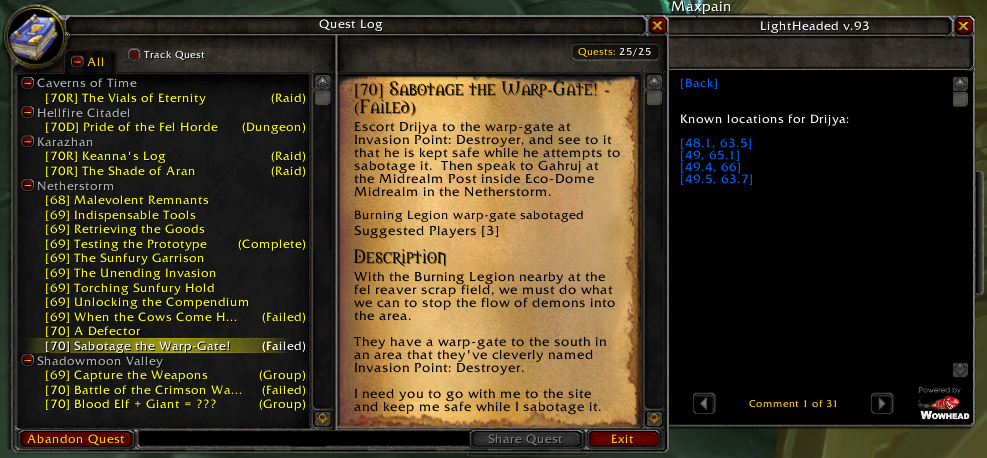
 Linear Mode
Linear Mode

