| 04-12-09, 01:18 PM | #1 | |
|
A Defias Bandit
Join Date: Apr 2009
Posts: 2
|
Waypoint Connection problem
|
|
| 04-12-09, 01:28 PM | #2 |
| 04-12-09, 01:31 PM | #3 | |
|
A Defias Bandit
Join Date: Apr 2009
Posts: 2
|
Last edited by Slowhands : 04-12-09 at 01:36 PM. |
|
| 04-12-09, 01:52 PM | #4 |
| 04-14-09, 12:56 AM | #5 |
|
__________________
faatal |
|
| 04-29-09, 03:40 AM | #6 | |
|
A Murloc Raider
Join Date: Feb 2009
Posts: 8
|
|
|
| 04-29-09, 10:16 AM | #7 |
| 04-29-09, 07:45 PM | #8 | |
|
A Murloc Raider
Join Date: Feb 2009
Posts: 8
|
||
| 04-29-09, 08:05 PM | #9 |
|
__________________
faatal |
|
| 05-01-09, 09:17 AM | #10 | |
|
A Murloc Raider
Join Date: Feb 2009
Posts: 8
|
||
| 05-01-09, 11:11 AM | #11 |
|
__________________
faatal |
|
| 05-01-09, 02:42 PM | #12 | |
|
A Murloc Raider
Join Date: Feb 2009
Posts: 8
|
|
|

 From my experience, it should work right out of the box and set a path as the shortest route. The one thing I've seen is that Fight Master info is saved per character.
From my experience, it should work right out of the box and set a path as the shortest route. The one thing I've seen is that Fight Master info is saved per character. 

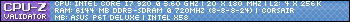

 Linear Mode
Linear Mode

