| 08-01-09, 04:03 PM | #1261 |
| 08-02-09, 05:11 AM | #1262 |
|
__________________
-Not Vanilla Gorilla- |
|
| 08-02-09, 01:49 PM | #1263 |
| 08-02-09, 02:18 PM | #1264 |
| 08-02-09, 02:54 PM | #1265 |
|
__________________
-Not Vanilla Gorilla- Last edited by Blinky12 : 08-03-09 at 04:48 AM. |
|
| 08-02-09, 02:56 PM | #1266 |
|
__________________
-Not Vanilla Gorilla- |
|
| 08-02-09, 09:57 PM | #1267 |
|
Last edited by Rhaethe : 08-03-09 at 05:51 PM. Reason: better picture |
|
| 08-03-09, 02:54 PM | #1268 |
|
Last edited by Syxx : 08-03-09 at 06:04 PM. Reason: spelling ftw! |
|
| 08-03-09, 05:22 PM | #1269 |
|
__________________
♪~ ( ̄。 ̄ ) I ♥ My Sonos! AddOn Authors: If your addon spams the chat box with "Addon v8.3.4.5.3 now loaded!", please add an option to disable it! |
|
| 08-05-09, 05:14 PM | #1270 |
|
__________________
-Not Vanilla Gorilla- |
|
| 08-05-09, 07:58 PM | #1271 | |
|
An Aku'mai Servant
Join Date: Aug 2009
Posts: 37
|
How Can I Make It Better?
|
|
| 08-07-09, 01:37 PM | #1272 |
|
__________________
-- Taryble |
|
| 08-07-09, 02:20 PM | #1273 | |
|
A Defias Bandit
Join Date: Aug 2009
Posts: 3
|
||
| 08-07-09, 02:29 PM | #1274 | |
|
A Defias Bandit
Join Date: Aug 2009
Posts: 3
|
||
| 08-07-09, 02:35 PM | #1275 | |
|
A Defias Bandit
Join Date: Aug 2009
Posts: 3
|
||
| 08-07-09, 02:48 PM | #1276 | |
|
A Defias Bandit
Join Date: Aug 2009
Posts: 3
|
||
| 08-07-09, 02:51 PM | #1277 | |
|
A Defias Bandit
Join Date: Aug 2009
Posts: 3
|
||
| 08-09-09, 06:39 AM | #1278 |
|
Renaitre UI
__________________
|
|
| 08-10-09, 06:19 PM | #1279 |
| 08-11-09, 12:40 AM | #1280 |
|
Taking PitBull4 and kgPanels to the extreme
|
|

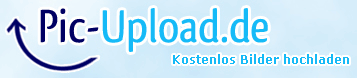
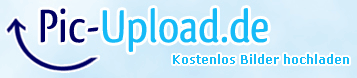


 However, the buffs look a tad fat, I'd reduce the height by a couple of pixels.
However, the buffs look a tad fat, I'd reduce the height by a couple of pixels.


 do you think you could upload a screenshot of your UI? id like to have a look at it :P
do you think you could upload a screenshot of your UI? id like to have a look at it :P











 Linear Mode
Linear Mode

