| 07-09-12, 12:45 AM | #1 |
|
Determining a frame from a normal table?
|
|

|
| 07-09-12, 01:52 AM | #2 |

|
| 07-09-12, 02:01 AM | #3 |
|
__________________
Retired author of too many addons. Message me if you're interested in taking over one of my addons. Donít message me about addon bugs or programming questions. |
|

|
| 07-09-12, 03:28 PM | #4 |

|
| 07-09-12, 04:41 PM | #5 |

|
| 07-09-12, 05:48 PM | #6 |
|
__________________
Retired author of too many addons. Message me if you're interested in taking over one of my addons. Donít message me about addon bugs or programming questions. Last edited by Phanx : 07-09-12 at 10:09 PM. |
|

|
| 07-09-12, 06:14 PM | #7 |

|
| 07-09-12, 09:33 PM | #8 | |
|
__________________
WoWInterface AddOns
|
||

|
| 07-09-12, 09:55 PM | #9 | |
|
__________________
WoWInterface AddOns
|
||

|
| 07-09-12, 10:14 PM | #10 |
|
__________________
Retired author of too many addons. Message me if you're interested in taking over one of my addons. Donít message me about addon bugs or programming questions. |
|

|
| 07-09-12, 11:26 PM | #11 |

|
| 07-10-12, 02:09 AM | #12 | |
|
__________________
WoWInterface AddOns
Last edited by SDPhantom : 07-10-12 at 02:21 AM. |
||

|

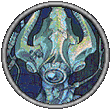

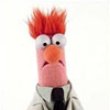



 Linear Mode
Linear Mode

