| 05-27-09, 05:19 AM | #1 |
|
A few bugs
|
|

|
| 05-27-09, 05:29 AM | #2 | |
|
A Murloc Raider
Join Date: Jan 2009
Posts: 5
|
||

|
| 05-27-09, 05:29 AM | #3 |
|
__________________
Khurzog/Rubysoho/Goodwill/Outerspace/Konfusion/Didimydoe/Lightweight/Brassmonk/Cowrageous/Dontpush/Suspicious/Sudoku/Cowchpotato/ Betrayou/Falsehero/Udyed/Marybaby Last edited by khurzog : 05-27-09 at 05:39 AM. |
|

|
| 05-27-09, 06:50 AM | #4 |

|
| 05-27-09, 08:29 AM | #5 |
|
__________________
たしかにひとつのじだいがおわるのお ぼくはこのめでみたよ だけどつぎがじぶんおばんだってことわ しりたくなかったんだ It's my turn next. Shakespeare liked regexes too! /(bb|[^b]{2})/ Last edited by Shirik : 05-27-09 at 08:35 AM. |
|

|
| 05-27-09, 06:08 PM | #6 |

|
| 05-27-09, 06:15 PM | #7 |

|
| 05-27-09, 11:24 PM | #8 |
|
__________________
たしかにひとつのじだいがおわるのお ぼくはこのめでみたよ だけどつぎがじぶんおばんだってことわ しりたくなかったんだ It's my turn next. Shakespeare liked regexes too! /(bb|[^b]{2})/ |
|

|
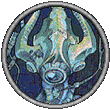



 Linear Mode
Linear Mode

