Hey all,
I just released my first-ever completed addon with a GUI. (I've released a few addons before, but never have completed an addon with a GUI before today).
Please take a look at
SummonBox
What
SummonBox does is pretty simple:
The standard UI's StaticPopup box is changed to:
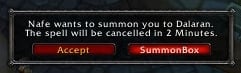
If you close this window in any way other than hitting Accept (such as clicking on "SummonBox", or hitting ESC), then you get the SummonBox:

This shows you who summoned you, where to, and how much time is left on the summon.
What this all basically equates to is...:
Features- Allows you to get rid of that annoying StaticPopup box while you're finishing up your errands before accepting the summon.
- Moveable box, showing Who summoned you, Where to, and how much Time left. Buttons to accept or cancel the summon.
- If you accidentally hit ESC when you receive the annoying StaticPopup box, you won't lose your summon.
- Still utilizes the annoying StaticPopup box so that you notice when you get a summon!
|
Please take a look, try it out, tell me what you think, and feel free to make suggestions / reports / comments of any kind.

Enjoy!
Since this is my first addon w/ a GUI, I'd really love to hear any comments about my XML and Lua, and how I interface them together, etc.
(P.S. I'm always looking to make my addons more efficient and less taxing on the user; if you have a fundamental suggestion to my XML/Lua code, I'd love to hear it  . Send me a PM or post here at your discretion.)
. Send me a PM or post here at your discretion.)