What an awful topic title. I couldn't think of anything better.
Anyhow, there have been a couple of things in the default UI that have been haunting me for some time. Things that are there but nobody really seems to know how to change. For example:
- We can scan the WorldFrame for chat bubbles/nameplates, but do we have any access to the functions that spawn them? Are they documented anywhere?
- Following that, would it be possible to apply custom class colours to enemy player name plates without overwriting RAID_CLASS_COLORS or using a CPU-intensive OnUpdate script?
- Following that, is there any way to change the class colours on (mini)map party/raid icons without the use of similar code?
- Is there any way to access spell button/item icons that are attached to the game cursor when you drag them around? I'd like to change their appearance, but I can't find the source code behind them. I've looked through cursor functions, but I've no idea where the actual functions are that set the icon texture on the cursor.
If you happen to know anything about this (or similar obscure parts of the UI), then by all means, post.













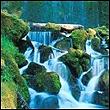





 What were you using? I like BLP2PNG.
What were you using? I like BLP2PNG.



 Linear Mode
Linear Mode

