| 09-04-07, 10:24 AM | #21 |
|
__________________
“Do what you feel in your heart to be right — for you’ll be criticized anyway.” ~ Eleanor Roosevelt ~~~~~~~~~~~~~~~~~~~ Co-Founder & Admin: MMOUI FaceBook Profile, Page, Group Avatar Image by RaffaeleMarinetti |
|

|
| 09-04-07, 10:41 AM | #22 |
|
Last edited by Erurainon : 09-04-07 at 10:48 AM. |
|

|
| 09-04-07, 11:01 AM | #23 |
|
__________________
“Do what you feel in your heart to be right — for you’ll be criticized anyway.” ~ Eleanor Roosevelt ~~~~~~~~~~~~~~~~~~~ Co-Founder & Admin: MMOUI FaceBook Profile, Page, Group Avatar Image by RaffaeleMarinetti |
|

|
| 09-04-07, 11:03 AM | #24 |

|
| 09-04-07, 11:07 AM | #25 |
|
__________________
“Do what you feel in your heart to be right — for you’ll be criticized anyway.” ~ Eleanor Roosevelt ~~~~~~~~~~~~~~~~~~~ Co-Founder & Admin: MMOUI FaceBook Profile, Page, Group Avatar Image by RaffaeleMarinetti Last edited by Cairenn : 09-04-07 at 11:13 AM. |
|

|
| 09-04-07, 11:38 AM | #26 |

|
| 09-04-07, 11:53 AM | #27 |
|
__________________
“Do what you feel in your heart to be right — for you’ll be criticized anyway.” ~ Eleanor Roosevelt ~~~~~~~~~~~~~~~~~~~ Co-Founder & Admin: MMOUI FaceBook Profile, Page, Group Avatar Image by RaffaeleMarinetti |
|

|
| 09-04-07, 12:24 PM | #28 |
|
__________________
Kaomie "WE LOTS OF PEOPLE FROM STRONG SERVER GUILDS" - Trade Channel |
|

|
| 09-04-07, 01:24 PM | #29 |
|
Last edited by Erurainon : 09-04-07 at 01:32 PM. |
|

|
| 09-04-07, 02:47 PM | #30 |
|
__________________
“Do what you feel in your heart to be right — for you’ll be criticized anyway.” ~ Eleanor Roosevelt ~~~~~~~~~~~~~~~~~~~ Co-Founder & Admin: MMOUI FaceBook Profile, Page, Group Avatar Image by RaffaeleMarinetti Last edited by Cairenn : 09-04-07 at 02:54 PM. |
|

|
| 09-04-07, 02:52 PM | #31 |

|
| 09-04-07, 03:26 PM | #32 |
|
__________________
たしかにひとつのじだいがおわるのお ぼくはこのめでみたよ だけどつぎがじぶんおばんだってことわ しりたくなかったんだ It's my turn next. Shakespeare liked regexes too! /(bb|[^b]{2})/ |
|

|
| 09-04-07, 03:46 PM | #33 |
|
__________________
Kaomie "WE LOTS OF PEOPLE FROM STRONG SERVER GUILDS" - Trade Channel |
|

|
| 09-04-07, 04:22 PM | #34 |
|
__________________
たしかにひとつのじだいがおわるのお ぼくはこのめでみたよ だけどつぎがじぶんおばんだってことわ しりたくなかったんだ It's my turn next. Shakespeare liked regexes too! /(bb|[^b]{2})/ |
|

|
| 09-04-07, 04:34 PM | #35 |
|
__________________
Kaomie "WE LOTS OF PEOPLE FROM STRONG SERVER GUILDS" - Trade Channel |
|

|
| 09-04-07, 07:26 PM | #36 |

|
| 09-04-07, 08:49 PM | #37 |
|
Last edited by Erurainon : 09-04-07 at 10:12 PM. |
|

|
| 09-04-07, 09:38 PM | #38 |
|
__________________
Kaomie "WE LOTS OF PEOPLE FROM STRONG SERVER GUILDS" - Trade Channel |
|

|
| 09-04-07, 10:13 PM | #39 |

|
| 09-04-07, 10:25 PM | #40 |
|
Success!
|
|

|
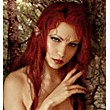








 Linear Mode
Linear Mode

