It's very likely that addon still works assuming it is very simple and that's ALL it does. CHAT_MSG_XXX does not require any secure functionality.
While I don't normally advocate doing this, given that the addon in question is pre-2.0, you don't have another option (rather than find another addon). So you should only do this if you know EXACTLY what you are doing and have a VERY GOOD reason to do it :P
That being said, the fact that I'm telling you implies the above condition is satisfied

Look in that addon's folder for a file ending in .toc (it should be named the same as the folder). Then look for a line that says "## Interface:" and you should see a number. Change that number to 20400. This should remove the "Incompatible" notice, and if the addon is simple enough, allow it to work.
Good luck,
-- Shirik




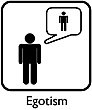
 Linear Mode
Linear Mode

