It's pretty generic, and doesn't look like it took a lot of time to set up. For instance, the unit frames look like the default configuration of PitBull, and several other addons also appear to be using their default settings. It's fine for a personal UI, but it's not something I'd guess most people would be interested in downloading and using as-is.
Specific things I'd suggest working on:
- The console-style font you're using for most things is hard to read at your resolution and UI scale. Its lines are too thin, and result in too much anti-aliasing.
- There's a lot of random empty space inside the panels at the bottom.
- Spacing is inconsistent everywhere. There's 15-20 pixels of space between each action button, even though these are all part of one UI object (the action bar), but no space at all between the target cast bar and Recount, even though these are not related at all.
- There are several different fonts and border styles, making the whole thing look inconsistent.
- Alignment is inconsistent. The target castbar doesn't line up with anything. The threat meter is flush against the left edge of the screen, but the minimap has a big gap between it and the right edge of the screen.
- Some information is redundant. You have both Grid and PitBull(?) showing your party; pick one or the other.
- Some information is unnecessary. If you're playing as a healer, you don't need a threat meter or a raid DPS graph showing at all times.
- Some things are overlapping. The tooltip appears over the top of Recount. The default raid manager at the left side of the screen overlaps both your threat meter and your party frames.
Overall it gives the impression that you mostly just changed some fonts, moved things around, and called it quits. Taking the time to make sure everything actually matches (borders, scales, etc) and lines up well will go a long way toward making your UI look like a cohesive whole instead of an assortment of random pieces.





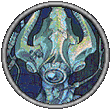





 Linear Mode
Linear Mode

