|
|
| 06-30-10, 04:57 AM | #1 |
|
Configuring a new ui
__________________
Yharrr mateys Last edited by Epsynus : 06-30-10 at 04:59 AM. |
|

|
| 06-30-10, 05:04 AM | #2 |
|
__________________
Addons I use, not that any of you care * Bejeweled - For boring 5 minute flights to Tanaris * Genie - Blizzard really should have implemented bag sorting by now * ncHoverBind - I'm a Lock, what can you expect? * oGlow - Agan, a missing feature * Recount - Derp * ShooShards - Another missing feature  "Your idea is good. So i will try it." - popmissa |
|

|
| 06-30-10, 05:12 AM | #3 |
|
__________________
Quit WoW again on 17/04/2014. |
|

|
| 06-30-10, 05:15 AM | #4 |
|
__________________
Addons I use, not that any of you care * Bejeweled - For boring 5 minute flights to Tanaris * Genie - Blizzard really should have implemented bag sorting by now * ncHoverBind - I'm a Lock, what can you expect? * oGlow - Agan, a missing feature * Recount - Derp * ShooShards - Another missing feature  "Your idea is good. So i will try it." - popmissa |
|

|
| 06-30-10, 05:16 AM | #5 |
|
__________________
Yharrr mateys |
|

|
| 06-30-10, 05:18 AM | #6 |
|
__________________
Addons I use, not that any of you care * Bejeweled - For boring 5 minute flights to Tanaris * Genie - Blizzard really should have implemented bag sorting by now * ncHoverBind - I'm a Lock, what can you expect? * oGlow - Agan, a missing feature * Recount - Derp * ShooShards - Another missing feature  "Your idea is good. So i will try it." - popmissa |
|

|
| 06-30-10, 05:19 AM | #7 |
|
__________________
Yharrr mateys |
|

|

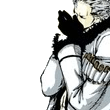



 Hybrid Mode
Hybrid Mode
