| 01-22-11, 03:49 AM | #1 |
|
|
|

|
| 01-22-11, 04:16 AM | #2 |
|
__________________
[SIGPIC][/SIGPIC] |
|

|
| 01-22-11, 04:17 AM | #3 |
|
__________________
 I think Hong Kong Phooey was a ninja AND a pirate. That was just too much awesome. - Yhor |
|

|
| 01-22-11, 04:18 AM | #4 |

|
| 01-22-11, 04:24 AM | #5 |
|
__________________
[SIGPIC][/SIGPIC] |
|

|
| 01-22-11, 04:25 AM | #6 |
|
__________________
[SIGPIC][/SIGPIC] |
|

|
| 01-22-11, 04:38 AM | #7 |

|
| 01-22-11, 04:47 AM | #8 |

|
| 01-22-11, 06:05 AM | #9 |

|
| 01-22-11, 08:16 AM | #10 |
|
__________________
Oh, the simulated horror! |
|

|



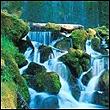



 Linear Mode
Linear Mode

