| 08-20-07, 03:19 PM | #1 | |
|
A Murloc Raider
Join Date: Aug 2007
Posts: 7
|
Simplifying Kael'thas
|
|

|
| 08-20-07, 03:36 PM | #2 |
|
__________________
Kaomie "WE LOTS OF PEOPLE FROM STRONG SERVER GUILDS" - Trade Channel |
|

|
| 08-20-07, 03:44 PM | #3 | |
|
A Murloc Raider
Join Date: Aug 2007
Posts: 7
|
||

|
| 08-20-07, 04:26 PM | #4 |

|
| 08-20-07, 04:29 PM | #5 |
|
__________________
Kaomie "WE LOTS OF PEOPLE FROM STRONG SERVER GUILDS" - Trade Channel |
|

|
| 08-20-07, 04:54 PM | #6 | |
|
A Murloc Raider
Join Date: Aug 2007
Posts: 7
|
||

|
| 08-20-07, 05:39 PM | #7 |
|
__________________
Kaomie "WE LOTS OF PEOPLE FROM STRONG SERVER GUILDS" - Trade Channel |
|

|
| 08-20-07, 05:47 PM | #8 |

|
| 08-20-07, 05:54 PM | #9 | |
|
A Fallenroot Satyr
Join Date: Apr 2006
Posts: 24
|
||

|
| 08-20-07, 05:56 PM | #10 |
|
__________________
Kaomie "WE LOTS OF PEOPLE FROM STRONG SERVER GUILDS" - Trade Channel |
|

|
| 08-20-07, 08:30 PM | #11 | |
|
A Murloc Raider
Join Date: Aug 2007
Posts: 7
|
||

|
| 08-20-07, 08:36 PM | #12 |
|
Last edited by Tekkub : 08-20-07 at 08:40 PM. |
|

|



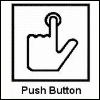
 ?
?
 Linear Mode
Linear Mode

