…Wow, allow me to say that this is the single best, well thought out UI package out there. The Ferrari of UI’s is what I call it. I found this recently and was amazed at the time and effort put forth to make this useful to us continued players. Let me say a huge Thank You for keeping up on this and for the simple instructions on installing and FAQ’s you put in for us noobs, (well at least I am).
I do have a couple questions and maybe someone can shed some light on my lack of knowledge. I have read and sifted through many posts so if I ask a common question please forgive me. At an attempt to add a few pictures to better show you want I want to do and change, these may not turn out too great so bear with me.
Below on this picture I want to change the items in the ‘useable bar’, I like it there and don’t want to move it; I just need to change the items to my preference, how?

Secondly, in this picture, I want my target frame to be taller, not wider or moved, I just want it to be taller. Is there any way to adjust the height? On the immediate right as you can see I want those 2 useful mods to replace the ones they point to. Now I don’t want them to just “lay over” the top of skinner, I want them incorporated just like with the 2 combat logs currently.

Lastly as you can see in this picture, Recount has a few error messages for me. Every time it tries to read dmg and healing, this clutters my log. This is straight from the original Mazzle package, right out of the box. I did copy and paste my other recount from my old Interface folder and it seems to work ok for now. Just a little heads up with mod.

For those of you that read this and take the time to answer these questions thank you for your time and any help would be greatly appreciated.
Barr








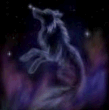



 Linear Mode
Linear Mode

