|
|
| 11-04-08, 03:20 PM | #1 | |
|
A Cyclonian
Join Date: Jan 2008
Posts: 46
|
Better Saved Variables Tutorial?
Last edited by HyperGig : 11-04-08 at 03:25 PM. |
|

|
| 11-04-08, 05:03 PM | #2 |
|
__________________
Never be satisfied with satisfactory. Last edited by Cralor : 11-04-08 at 05:07 PM. |
|

|
| 11-04-08, 05:23 PM | #3 |

|
| 11-05-08, 08:42 AM | #4 | |
|
A Cyclonian
Join Date: Jan 2008
Posts: 46
|
||

|
| 11-05-08, 09:32 AM | #5 |

|
| 11-05-08, 09:55 AM | #6 |

|
| 11-05-08, 10:22 AM | #7 |

|
| 11-05-08, 10:39 AM | #8 |
|
Last edited by Slakah : 11-05-08 at 10:57 AM. |
|

|

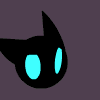







 Hybrid Mode
Hybrid Mode
