| 09-21-09, 05:42 PM | #1 | |
|
A Murloc Raider
Join Date: Sep 2009
Posts: 9
|
change location of time/coords/location
|
|
| 09-21-09, 07:04 PM | #2 |
|
__________________
What people don't get is that I am, ultimately, an artist at heart.
My brush has two colors, 1 and 0, and my canvas is made of silicon.  Official nUI Web Site: http://www.nUIaddon.com Official nUI Support Forum: http://forums.nUIaddon.com My day job: http://www.presidio.com/ |
|
| 09-22-09, 04:19 AM | #3 | |
|
A Murloc Raider
Join Date: Sep 2009
Posts: 9
|
|
|
| 09-22-09, 07:29 AM | #4 |
|
__________________
What people don't get is that I am, ultimately, an artist at heart.
My brush has two colors, 1 and 0, and my canvas is made of silicon.  Official nUI Web Site: http://www.nUIaddon.com Official nUI Support Forum: http://forums.nUIaddon.com My day job: http://www.presidio.com/ |
|
| 09-22-09, 09:51 AM | #5 | |
|
A Murloc Raider
Join Date: Sep 2009
Posts: 9
|
||
| 09-22-09, 10:34 AM | #6 |
|
__________________
What people don't get is that I am, ultimately, an artist at heart.
My brush has two colors, 1 and 0, and my canvas is made of silicon.  Official nUI Web Site: http://www.nUIaddon.com Official nUI Support Forum: http://forums.nUIaddon.com My day job: http://www.presidio.com/ |
|
| 09-22-09, 10:48 AM | #7 | |
|
A Murloc Raider
Join Date: Sep 2009
Posts: 9
|
||
| 09-22-09, 02:01 PM | #8 |
| 09-23-09, 08:56 AM | #9 | |
|
A Murloc Raider
Join Date: Sep 2009
Posts: 9
|
||
| 09-24-09, 07:38 PM | #10 |
|
Last edited by cokedrivers : 09-24-09 at 07:41 PM. |
|
| 09-25-09, 12:12 AM | #11 | |
|
A Murloc Raider
Join Date: Sep 2009
Posts: 9
|
||
| » change location of time/coords/location |
«
Previous Thread
|
Next Thread
»
|
| Thread Tools | |
| Display Modes | |
|
|

 ))
))

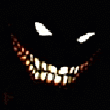







 Linear Mode
Linear Mode

