| 01-29-07, 08:09 AM | #1 | |
|
A Fallenroot Satyr
Join Date: Dec 2006
Posts: 24
|
Memory problem
|
|

|
| 01-29-07, 08:14 AM | #2 |
|
__________________
“Do what you feel in your heart to be right — for you’ll be criticized anyway.” ~ Eleanor Roosevelt ~~~~~~~~~~~~~~~~~~~ Co-Founder & Admin: MMOUI FaceBook Profile, Page, Group Avatar Image by RaffaeleMarinetti |
|

|
| 01-29-07, 09:25 AM | #3 | |
|
A Fallenroot Satyr
Join Date: Dec 2006
Posts: 24
|
||

|
| 01-29-07, 09:45 AM | #4 |
|
__________________
The best victory is when the opponent surrenders of its own accord before there are any actual hostilities...It is best to win without fighting. Sun-tzu |
|

|
| 01-29-07, 09:47 AM | #5 |

|
| 01-29-07, 09:55 AM | #6 | |
|
A Fallenroot Satyr
Join Date: Dec 2006
Posts: 24
|
||

|
| 01-29-07, 11:07 AM | #7 |
|
That's Normal
__________________
MentalPower, Lead Developer for the Auctioneer AddOns package "If life hands you lemons ask for tequila and salt" -Anonymous 
Last edited by MentalPower : 01-29-07 at 11:10 AM. Reason: Corrected spelling in title. |
|

|
| 01-29-07, 11:26 AM | #8 | |
|
A Fallenroot Satyr
Join Date: Dec 2006
Posts: 24
|
||

|
| 01-29-07, 11:39 AM | #9 | |
|
A Cyclonian
Join Date: Dec 2006
Posts: 43
|
__________________

|
|

|
| 01-29-07, 12:00 PM | #10 |
|
__________________
The best victory is when the opponent surrenders of its own accord before there are any actual hostilities...It is best to win without fighting. Sun-tzu |
|

|
| 01-30-07, 09:27 AM | #11 | |
|
A Fallenroot Satyr
Join Date: Dec 2006
Posts: 24
|
||

|
| 01-30-07, 09:42 AM | #12 |
|
Last edited by ReverendD : 01-30-07 at 01:17 PM. |
|

|
| 01-30-07, 10:08 AM | #13 | |
|
A Fallenroot Satyr
Join Date: Dec 2006
Posts: 24
|
||

|
| 01-30-07, 11:34 AM | #14 |

|
| 01-30-07, 01:18 PM | #15 |

|
| 01-30-07, 02:54 PM | #16 |

|
| 01-30-07, 03:04 PM | #17 |

|
| 01-30-07, 03:48 PM | #18 | |
|
A Fallenroot Satyr
Join Date: Dec 2006
Posts: 24
|
||

|
| 01-30-07, 03:57 PM | #19 |
|
__________________
Kaomie "WE LOTS OF PEOPLE FROM STRONG SERVER GUILDS" - Trade Channel |
|

|
| 01-30-07, 03:58 PM | #20 |

|
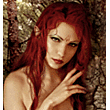



 or tone down some of their functions. But I haven't played much to test whether turning off Bottom Scanner made a difference yet.
or tone down some of their functions. But I haven't played much to test whether turning off Bottom Scanner made a difference yet.



 Linear Mode
Linear Mode

