Starting with the quickest and least destructive things you can try:
1.
Install an error catcher like
Bugger or BugSack. By default, the game doesn't show error messages from addons at all, and even if you turn that option on, it still doesn't show you errors that happen during the initial loading sequence, which makes it pretty useless since that's where the errors happen for many types of problems.
Restart WoW after installing. If there are errors reported, post them.
2.
Delete your Cache folder. This one often gets overlooked when debugging, but it should really be the first thing you try for problems that don't make sense. There's no need to make a backup, as deleting this folder doesn't cause any data to be lost. The only effect you'll probably notice is that the first time you log in afterward might take longer.
You must completely exit WoW before doing this.
3.
Delete the SavedVariables files for the problem addons. Make a backup first if the addon has settings you don't want to lose.
You can do this while WoW is running, but not while you have a character logged in.
3.
Delete your whole WTF folder. Make a backup first, as deleting this folder may cause all your keybinds and macros to be lost (in theory these are stored on Blizz servers now, but in practice the sync doesn't always work) and will definitely cause all of your interface, sound, and video settings to be lost.
You must completely exit WoW before doing this.
In case you don't know where these folders/files are:
Code:
World of Warcraft
|-- Cache
|-- Interface
|-- AddOns
|-- WTF
|-- Account
|-- 123456789#1
|-- Blackrock
| |-- Phanx
| |-- SavedVariables
| |-- Othercharacter
| |-- SavedVariables
|-- SavedVariables
Note that there are multiple SavedVarables folders -- one for your whole account, and one for each character on each server. Addons can save settings in either of these locations (account or character). The quickest way to delete all the settings for, say, WeakAuras is to go to the WTF folder and search for all files named "WeakAuras.lua". Select all and delete them. (There are also "WeakAuras.lua.bak" files, but WoW never reads these, and very rarely writes to them, so they are useless, as backups or as anything else, and can just be ignored.)





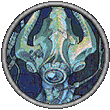

 Linear Mode
Linear Mode

