| 03-11-07, 02:17 PM | #1 |
|
For those of you updating your add-ons
__________________
MazzleUI Home Page: Mazzlefizz.WoWInterface.com Info, FAQs, Forums, Download can be found at that link. |
|

|
| 03-11-07, 04:29 PM | #2 | |
|
A Flamescale Wyrmkin
Join Date: Apr 2005
Posts: 147
|
||

|
| 03-11-07, 09:20 PM | #3 | |
|
A Murloc Raider
Join Date: Nov 2006
Posts: 8
|
||

|
| 03-12-07, 01:18 AM | #4 |
|
__________________
MazzleUI Home Page: Mazzlefizz.WoWInterface.com Info, FAQs, Forums, Download can be found at that link. |
|

|
| 03-12-07, 12:13 PM | #5 | |
|
A Flamescale Wyrmkin
Join Date: Apr 2005
Posts: 147
|
||

|
| 03-12-07, 01:55 PM | #6 |
|
__________________
MazzleUI Home Page: Mazzlefizz.WoWInterface.com Info, FAQs, Forums, Download can be found at that link. |
|

|
| 03-12-07, 02:05 PM | #7 | |
|
A Murloc Raider
Join Date: Sep 2006
Posts: 5
|
Last edited by estarianne : 03-12-07 at 02:38 PM. |
|

|
| 03-13-07, 04:19 PM | #8 | |
|
A Kobold Labourer
Join Date: Mar 2007
Posts: 1
|
__________________
Sotto Voce |
|

|
| 03-13-07, 04:47 PM | #9 | |
|
A Flamescale Wyrmkin
Join Date: Apr 2005
Posts: 147
|
||

|
| 03-14-07, 05:27 AM | #10 |
|
|
|

|
| 03-14-07, 06:15 AM | #11 |

|
| 03-14-07, 06:45 AM | #12 |
|
|
|

|
| 03-14-07, 11:21 AM | #13 |
|
__________________
MazzleUI Home Page: Mazzlefizz.WoWInterface.com Info, FAQs, Forums, Download can be found at that link. |
|

|
| 03-14-07, 12:25 PM | #14 |
|
Last edited by Nymbia : 03-14-07 at 12:27 PM. |
|

|
| 03-14-07, 01:27 PM | #15 |
|
__________________
MazzleUI Home Page: Mazzlefizz.WoWInterface.com Info, FAQs, Forums, Download can be found at that link. |
|

|
| 03-14-07, 02:23 PM | #16 |

|
| 03-27-07, 10:02 PM | #17 |

|
| 05-22-07, 07:45 PM | #18 | |
|
A Defias Bandit
Join Date: Jan 2007
Posts: 2
|
||

|
| 05-22-07, 11:18 PM | #19 | |
|
A Fallenroot Satyr
Join Date: Jan 2007
Posts: 24
|
||

|
| 05-22-07, 11:38 PM | #20 | |
|
A Theradrim Guardian
Join Date: May 2007
Posts: 57
|
||

|



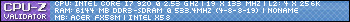


 Linear Mode
Linear Mode

