WoWInterface
» AddOns, Compilations, Macros
» AddOn Help/Support
»
Chance to Help Mazzle - The Burning Crusade Button Layouts
| Go to Page... |
| Thread Tools | Display Modes |
| 06-26-07, 01:59 PM | #21 |
|
Druid - Bear
Just a quick skim...I use a saitek (http://www.saitekusa.com/usa/prod/cupro.htm) so I am not much help for suggesting layouts. However I did notice that you missed lacerate in bear form. Essential for tanking.
Also..not sure how you would incorporate it but I am a fan of macros when key binding. Ie one button does multiple functions. button 7 in my layout does a Pounce if stealthed and a mangle if not. Button 5 does a Ravage if stealthed or a shred if not. |
|

|
| 06-26-07, 05:01 PM | #22 | |
|
While I like this setup I feel it is not "keyboard friendly" something Mazzle tries to go for. If you notice on a lot of his spells, they are mostly on the left side (things you can reach with your left hand). See if you can get anything to work just by using your left hand (Alts, Shifts, Controls).
|
||

|
| 06-26-07, 05:17 PM | #23 | ||
|
|||

|
| 06-26-07, 05:24 PM | #24 | |
|
||

|
| 06-27-07, 04:13 PM | #25 | |
|
||

|
| 06-28-07, 01:32 AM | #26 | |
|
||

|
| 06-28-07, 06:40 AM | #27 | |
Aside from that, all looks good. I'm, of course, assuming that there will be no Macros. Most tanks use things like a fear-dance macro (Berzerker - Berserker Rage - Defensive) etc. |
||

|
| 06-28-07, 07:28 AM | #28 | |
 |
||

|
| 06-28-07, 09:21 AM | #29 |
|
Shield Wall is covered under the "everything else remains unchanged" that I posted at the bottom. =D
Rocketdog is correct. All of the 30-minute timers are on a single button that changes based on your stance. Shield Wall is certainly covered on that button. ------------- Canna, thanks for catching that. I didn't notice it was missing. I've added it on the "Top Bar (Left)" to Ctrl. 8, and moved Totemic Call to Ctrl. 9. |
|

|
| 06-28-07, 09:55 AM | #30 |
|
Warlock Bars
Alright I know this isn't in the correct format and all, but it's only because I want 1 spell to be moved. I am specced Affliction, and after I get Unstable Affliction, I stopped using Immolate. You should have something that checks what spells you have learned, and if UA is one of them, make it hotkey 2. also, since i wanted immolate on my bars for the occasional boss fight, I opened up bongos and chose to display empty buttons. Turns out, there was one, so i put immolate into there and set it to hotkey 5, since that button wasn't used by your layout. (At least for Aff spec) Hope this helps some.
|
|

|
| 06-28-07, 11:06 AM | #31 |
|
Just so no one has any expectations... these new layouts are NOT CURRENTLY PLANNED to be in the next version of MazzleUI. They are a very high priority, but the amount of work required for it would push the next version further out than Mazzle wants to go.
That also means, more ideas/suggestions/submissions are more than welcome. =) There's plenty of time for it. We currently have every class reviewed, but new ideas are always welcome. |
|

|
| 06-28-07, 11:28 AM | #32 | |
 |
||

|
| 06-28-07, 01:23 PM | #33 |
|
Battle Stance
1 Charge 2 Bloodthirst/Devastate* 3 Heroic Strike 4 Overpower 5 Execute 6 Hamstring 7 Rend 8 Victory Rush bound to the "-" key 9 Empty Defensive Stance 1 Taunt 2 Heroic Strike 3 Sunder Armor/Shield Slam* 4 Shield Block 5 Revenge 6 Shield Bash 7 Spell Reflect 8 Disarm bound to the "-" key 9 Empty Berserker Stance 1 Intercept 2 Bloodthirst/Devastate* 3 Heroic Strike 4 Whirlwind 5 Execute 6 Hamstring 7 Cleave 8 Victory Rush bound to the "-" key 9 Empty Bottom Right Bar Q Slam/Devastate* E Thunder Clap S½ Last Stand/Lifegiving Gem+Last Stand macro/Nightmare Seed* ½ Pummel A1 Bloodrage A2 Berserker Rage A3 Death Wish/Concussion Blow* F4 Intervene Macro Empty Empty Shout Bar Z Battle Shout* X Demoralizing Shout C Intimidating Shout V Challenging Shout G Piercing Howl F3 Commanding Shout* Bottom Left Bar Button nr 1-6 Various quest items/items with use abilities. Button nr 7 Mocking Blow Button nr 8 AR Perception Only button nr 8 is bound to a key on this bar for me. The Retaliation/Shield Wall/Recklessness key is bound to Y and is at its usual position next to the stance bars. Stances are bound to shift+mousewheel up or down through the addon Stances2 keys marked with * are dependant on spec and role for the raid/group. Last edited by Tural : 06-29-07 at 05:05 AM. |
|

|
| 06-28-07, 01:47 PM | #34 | |
__________________
MazzleUI Home Page: Mazzlefizz.WoWInterface.com Info, FAQs, Forums, Download can be found at that link. |
||

|
| 07-03-07, 12:44 PM | #35 |
|
Battle Stance
1 Charge 2 Victory Rush 3 Overpower 4 Hamstring 5 Shield Bash 6 Thunder Clap 7 Spell Reflect 8 Mocking Blow 9 Rend Defensive Stance 1 Intervene 2 Taunt 3 Revenge 4 Shield Block 5 Shield Bash 6 Thunder Clap 7 Spell Reflect 8 Disarm 9 Rend Berserker Stance 1 Intercept 2 Victory Rush 3 Berserker Rage 4 Hamstring 5 Pummel 6 Whirlwind 7 Empty 8 Empty 9 Empty Bottom Right Bar SQ Mortal Stirke/Devastate/Bloodthirst SE Execute AQ Heroic Strike AE Sunder Armor CQ Cleave CE Sweeping Strikes/Shield Slam/Rampage SV Slam V Concussion Blow/Death Wish R Bloodrage SV Last Stand Shout Bar A1 Battle Shout* A2 Demoralizing Shout A3 Piercing Howl (Talented ability) A4 Intimidating Shout A5 Challenging Shout A6 Commanding Shout* This has to be the best Warrior set-up i have seen. Great work Joypunk, nothing should be changed at all. |
|

|
| 07-03-07, 03:36 PM | #36 |
|
One sugguestion I could make would be to add a 'macro' bar that would consist of 4-5 buttons that you would drag down your favorite macros to but would be pre-bound to say num keypad 5-9, and 5-9 or something thereabouts. I know you can do this today manually by adding buttons and squeezing them in, but to have a preset space on the layout would be very helpful for all classes.
|
|

|
| 07-03-07, 05:54 PM | #37 | |
The best thing I can recommend is what you already said, manually adding these on your own. Basically, if a layout has room for a macro bar, it already has one. I don't play all of the classes, so I don't know this for sure. If you can give me a layout that has room for it, but doesn't have a macro bar... I can look into it for you. |
||

|
| 07-05-07, 07:45 PM | #38 | |
|
2 Things
2) I noticed today while playing my priest alt that you don't put Holy Fire on the interface. Any reason for this? |
||

|
| 07-09-07, 09:56 AM | #39 | |
~i-right-i |
||

|
| 07-09-07, 02:24 PM | #40 | |
__________________
MazzleUI Home Page: Mazzlefizz.WoWInterface.com Info, FAQs, Forums, Download can be found at that link. |
||

|
| WoWInterface » AddOns, Compilations, Macros » AddOn Help/Support » Chance to Help Mazzle - The Burning Crusade Button Layouts |
«
Previous Thread
|
Next Thread
»
|
| Thread Tools | |
| Display Modes | |
|
|
WoWInterface
AddOn Sites
© 2004 - 2022 MMOUI
vBulletin © 2024, Jelsoft Enterprises Ltd
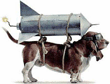




 Linear Mode
Linear Mode

